Warehouse Logistics Guide: Process, Benefits, & Best Practices
Warehouse logistics refers to the management of all the processes involved in controlling inventory in your warehouses and storage units. It’s an important part of supply chain management that ensures the smooth and cost-effective transition of products through warehousing to their final destination.
Warehouse logistics best practices
Warehouse logistics best practices offer a solid foundation for building a highly effective warehousing system. In turn, this supports the business’s bottom line by reducing the cost of goods sold and improving overall profitability.
Here are our top warehouse logistics best practices worth implementing.
Course content
4 sections • 26 lectures • 4h 13m total length
- Understanding Product Types In Odoo
- How to Configure Unit of Measure (UoM) in Odoo 17
- Manage warehouses and locations in ODOO 17
- Odoo Inventory and Warehouse Management System
- Selecting a replenishment strategy - Manual Reordering Rules
- Selecting a replenishment strategy - Selecting a replenishment strategy - Manual
- Managing Lots and Serial Numbers
- Warehouse Management Exam
- Purchase Basics and Your First Request for Quotation
- What Is Purchase Order Lead Time? Definition and How It Works
- Reordering Rule and Replenishment in Odoo 17 Inventory
- How to create Call for Tender in Odoo 17?
- Use blanket orders to create purchase agreements with vendors
- How to control supplier bills in Odoo 17 Purchase
- Inventory Control Systems in Odoo 17 Purchase
- The #1 Open Source Inventory Warehouse Management Operations
- Inventory Adjustments in Odoo 17 | User Guide Techniques
- What are Product Categories used for? Understanding Product Types In Odoo
- Purchase in different units of measure than sales
- Advance Odoo Configurations: Routes & Procurement
- Inventory - A step by step guide to push & pull rules.
- Removal strategies (FIFO, LIFO, FEFO) - Inventory - Odoo
- types of warehouse order picking systems
- Handling Perishable Products in Odoo
- How to configure Lots & Serial Number in Odoo
- Understanding Pull/Push rules in supply routes
- Use lots to manage groups of products - Inventory
- Warehouse Activity Exam
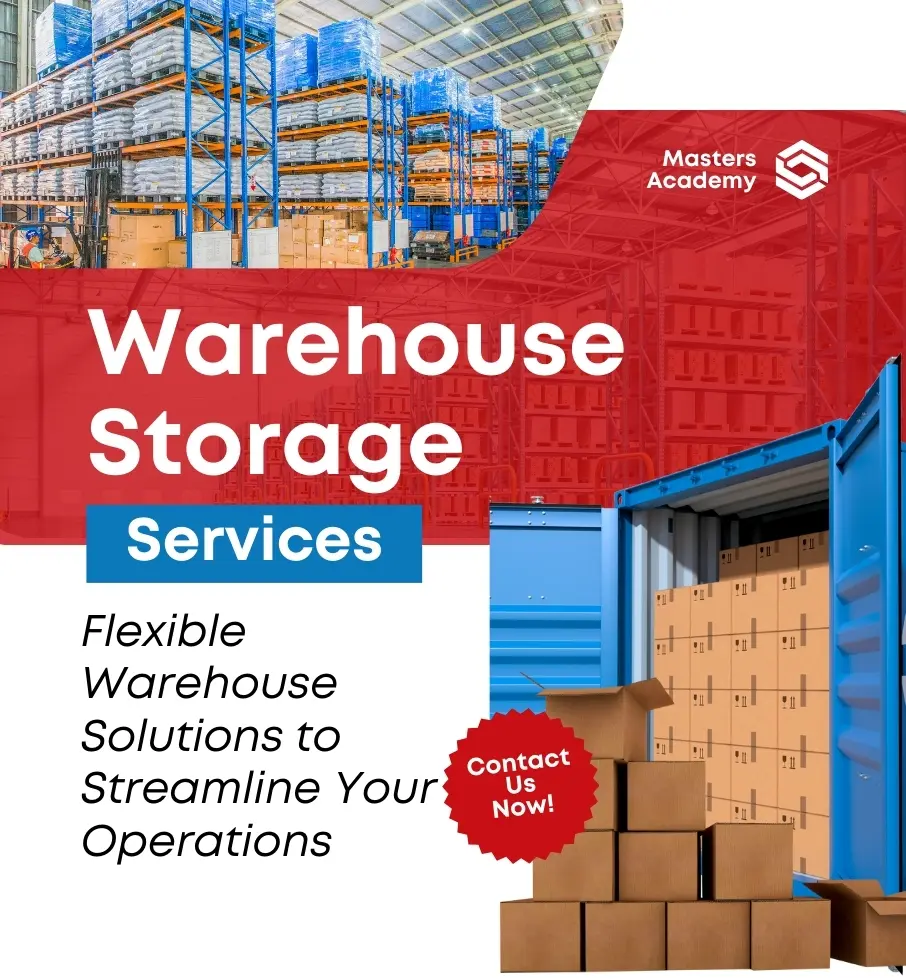
Learn odoo from experts on how to successfully implement and manage your ERP application. Get trained and stay ahead. We provide a full learning experience with adequate training
- Purchase Basics and Your First Request for Quotation
- What Is Purchase Order Lead Time? Definition and How It Works
- Reordering Rule and Replenishment in Odoo 17 Inventory
- How to create Call for Tender in Odoo 17 ?
- Use blanket orders to create purchase agreements with vendors
- How to control supplier bills in Odoo 17 Purchase
- Inventory Control Systems in Odoo 17 Purchase
- The #1 Open Source Inventory Warehouse Management Operations
- Inventory Adjustments in Odoo 17 | User Guide Techniques
- What are Product Categories used for? Understanding Product Types In Odoo
- Purchase in different units of measure than sales
- Advance Odoo Configurations: Routes & Procurement
- Odoo 16 Inventory - A step by step guide to push & pull rules
- Removal strategies (FIFO, LIFO, FEFO) - Inventory – Odoo
- types of warehouse order picking systems
- Handling Perishable Products in Odoo 17
- How to configure Lots & Serial Number in Odoo 17
- Understanding Pull/Push rules in supply routes
- Use lots to manage groups of products – Inventory
Who Should Attend?
- Business owners
- Odoo Beginners and Experts
- New Implementers who want to know more about Odoo functions
- Account heads and financial managers
- Purchasing and warehouse managers
Logistics purchases Planning And Warehouse Management
Mastering Odoo Inventory Management: Key Advantages & Functionalities& case study.