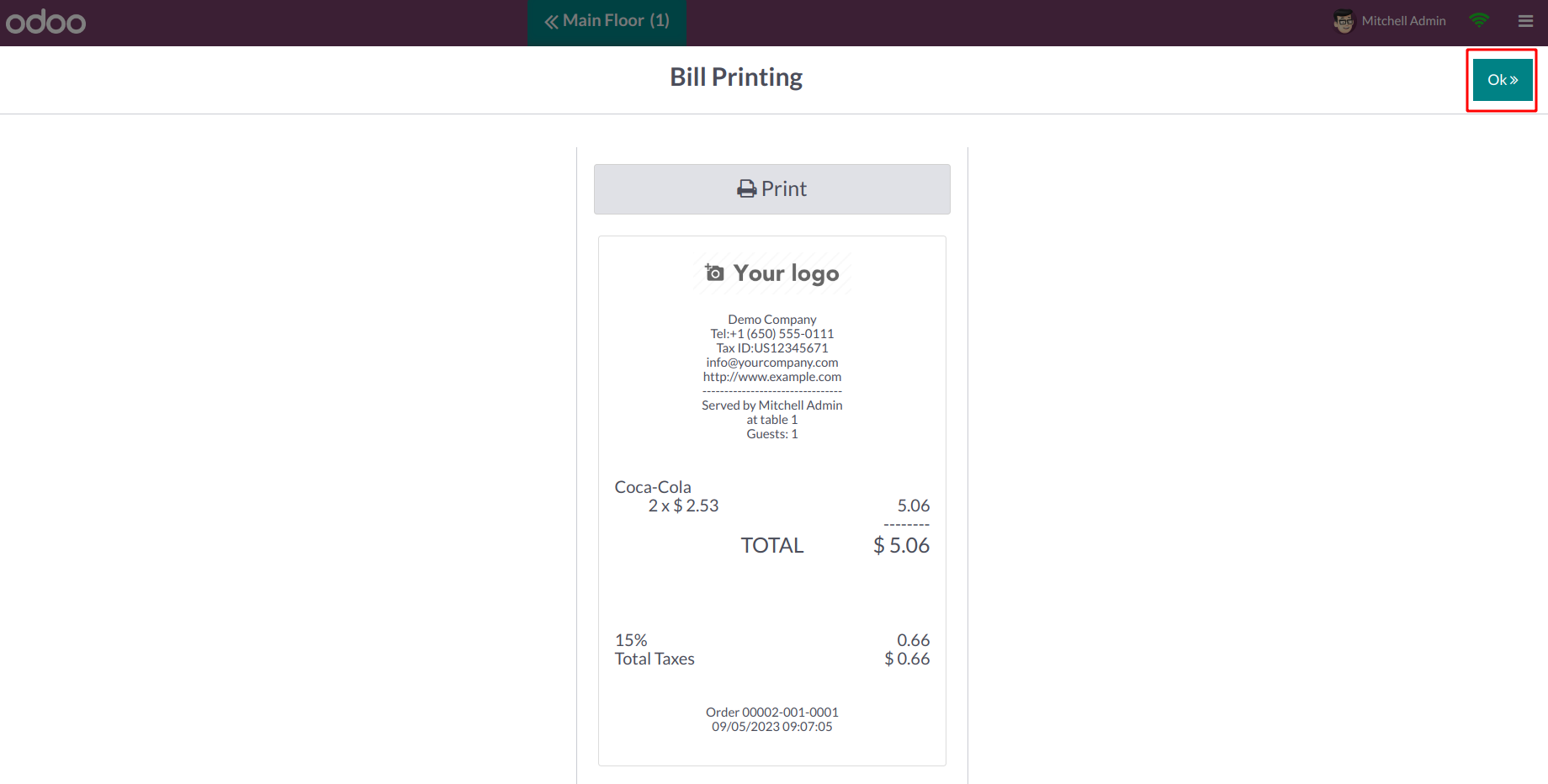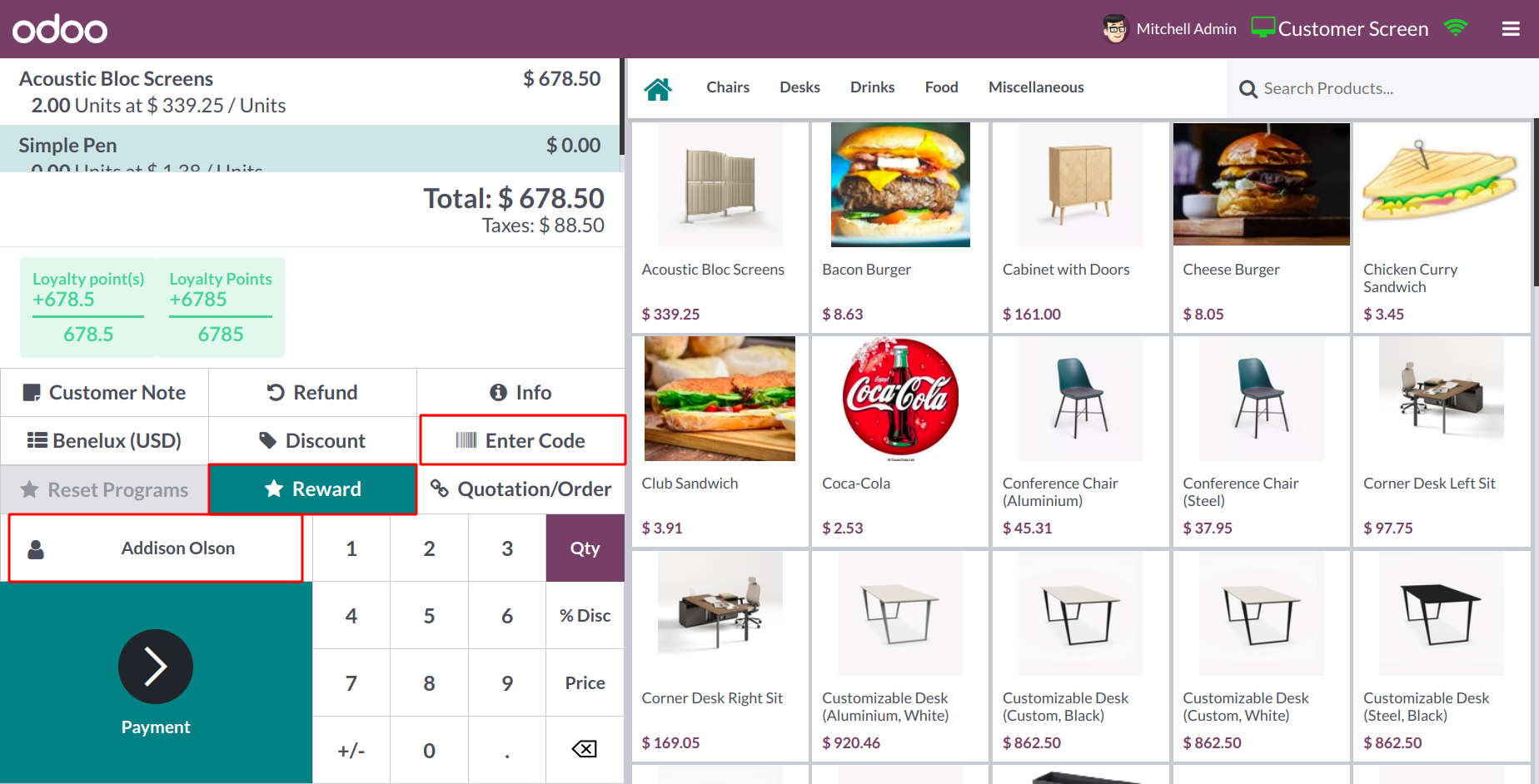Tips on how to write a restaurant business plan
Opening a new restaurant is an exciting prospect. For many, it’s the realisation of a dream based on a passion. But as brilliant as your ideas may be, most good businesses start with a good business plan. Considering and writing your restaurant business plan is an important first step to success – and it doesn’t have to be hard.
If you want to open a restaurant, you’ll need to create a business plan. A restaurant business plan is the blueprint that outlines your entire vision, and it explains in detail how the new business will take shape and operate once the doors are open.
No matter where you’re at in your restaurant ownership journey, your business plan will be your north star. Whether you’re at the initial stage of considering opening a restaurant — thinking about what kind of food you’d serve, how you’d design the space, and how you’d want your customers to feel — or you’re further down the line and it’s time to start securing capital, finding investors and business partners, and thinking about real estate, you'll be referring back to your business plan constantly and it will keep you focused on the task at hand.
The Importance of a Restaurant Business Plan
A business plan provides business owners, stakeholders, investors, and leaders with an organized guide to how you'll make your vision for your new restaurant a reality, making sure that nothing is overlooked as you grow your business. When you're in the weeds with construction, licensing, staffing, and other operational stressors, your business plan will act as a roadmap and help you stay focused. Going forward without one can make the messy world of restaurant opening much tougher to navigate.
Restaurant business plans are also crucial for securing potential investors. In most cases, opening a new restaurant requires attracting some outside capital from hospitality investors or people who want to be your silent partners. Before they invest in your dream, they need to see that you’ve got a concrete plan for success.
The business plan shows investors that you’ve thought through every expense and every possible scenario. It provides them with a complete description of your plan — and why and how it'll succeed.
How to Write a Restaurant Business Plan (Description, Examples, Proposals)
The Key Elements of a Restaurant Business Plan
Create a Branded Cover Page
Incorporate your branding with a cover page that features your logo, your brand fonts, and all of the relevant contact information.
Write an Executive Summary
The executive summary is the first section to write in any business plan. It introduces and summarizes your entire vision. This section should introduce the key elements of what will be discussed throughout the business plan, and should catch the reader's attention, make them feel invested in your idea, and entice them to keep reading.
An executive summary includes things like your restaurant’s mission statement, proposed concept, how you'll execute on the plan, overview of potential costs, and the anticipated return on investment. This is also a great place to discuss your business’s core values.
Write a Company Overview
In this section, you’ll begin to explain all the elements that will define your proposed business.
The company overview introduces the basic information about the ownership structure, location, and type of restaurant, and then outline the vision for the customer experience — what’s on the menu? What style of service will they experience?
You can also dive into how you plan to engage and retain great staff through good policies and a supportive environment.
Discuss your plans for the physical space of the restaurant in this section as well, including the layout, capacity, and hours of operation.
Finally, you can get into describing the restaurant’s brand. What feelings will your restaurant’s design evoke? What color scheme are you going for in your decor, and how will that translate to your online presence? Show that you've thought about it all already.
Include an Industry Analysis
Describe the existing conditions in the market sector that your restaurant will exist in, as well as in the specific location or area that you plan to open the restaurant.
This section should cover things like the growth of the local economy and industry, existing restaurants in the area, ongoing or upcoming infrastructure projects, nearby business and residential areas, and average foot and car traffic counts in the area.
1. Target Market
The restaurant industry is an extremely competitive landscape and finding your niche is crucial. What will make your restaurant stand out?
You should have a strong idea of who your restaurant will attract and who you hope will become your repeat customers. Describe your target market and develop a strong customer persona, and see how it compares to the restaurant industry as a whole in terms of diner demographics, characteristics, and behaviors.
2. Location Analysis
In most cases, aspiring restaurant owners don’t have a specific location selected before they create and pitch the business plan, so focus on the general area or city you plan to open the restaurant and why you chose that specific area.
Be sure to include things like growth of the local economy, major citywide events, and infrastructure projects nearby.
Compare the existing market conditions to your intended target market. Potential restaurant investors will look at this section of the business plan carefully to make sure that the market in the proposed location aligns with the ideal customer profile.
3. Competitive Analysis
This section is where you dig deep on sharing which other businesses exist around your proposed location.
You’ll be explaining the existing competitive landscape: Share the number of other restaurants in the area, paying particular attention to restaurants with similar concepts. Investors will want to understand what can make customers choose your restaurant over your competitors. What will make your food and service stand out? Will you be open for more hours per week than your competitors? Get into anything that will give your business an edge.
Detail Your Restaurant Marketing Plan
The marketing section explains your strategy for promoting your restaurant before and after opening. If you’re wondering where to start on how to market your restaurant
Identify specific tactics you will rely on before and after the restaurant is operational. If you’re planning on working with a public relations manager, or launching a social media account to document the build-out of the restaurant and generate excitement, share that. If you’ve already got a sizable social media following on any platform, share that too.
Talk about which channels you’ll rely on once you’re up and running, whether it be email marketing, regular social media sharing, charity partnerships, or local TV or radio ads. Share if you’ll be investing in a customer relationship management software to keep in touch with your loyal guests, or if you’ll have some kind of loyalty program in place.
Put Together an Operations Plan
In this section, you should paint a picture of how the restaurant will operate day-to-day once it’s open. Include in this section:
1. Staffing
What positions will you need and how many people do you expect in each of the different roles? How will you set yourself apart as a great employer? What will the approximate pay be for each position? How do you plan to recruit staff and what are the hiring criteria for each role?
2. Customer service policies and procedures
How do you expect to provide an excellent and consistent guest experience? What are the specific service values, policies, and procedures you will put in place and how will they be enforced or encouraged?
3. Restaurant point of sale and other systems like payroll
How will you track sales and inventory, provide takeout and delivery, manage labor, control cash, process payroll, and accept various payment types?
4. Suppliers
Where will you source your ingredients? Where will you buy equipment, including the one-time purchases and the things that’ll need to be regularly replenished?
Complete A Detailed Financial Analysis with First-Year Projections
The financial analysis is often one of the last parts of a business plan. Investors expect to see a breakdown of how you plan to spend their money in the first year, as well as a comparison of the anticipated costs and projected revenue. There are a few major elements you should be sure to include in this section.
1. Investment Plan
In this section, you explain the initial investment you’re hoping to receive and how you plan to spend the money in the first year. This will usually include kitchen equipment, furniture and decor, payroll, legal fees, marketing, and some working capital.
2. Projected Profit and Loss (P&L) Statement
The business plan is created long before the restaurant actually opens, so creating this profit and loss statement will require you to make some educated guesses.
You’ll have to estimate the various costs and sales numbers included in a P&L based on the size of the restaurant, your target market, and the existing market in the area you’ve selected.
3. Break-Even Analysis
This one is pretty straightforward: Investors will want to know how much revenue you will need to bring in each month in order to break even once all of the various overhead and operational costs are factored into the equation. There are always going to be some variable costs, so make a note of what you expect those to be in your analysis.
Show how you expect to generate the required revenue, even in your slow months.
4. Expected Cash Flow
Your expected cash flow will depend on how often you expect to purchase inventory, the size of your staff and payroll, and the payroll schedule. Once your restaurant is operational, some months will be better than others. The cash flow analysis should help investors understand that, based on your expectations, your restaurant will be able to support itself even in the less fruitful months without requiring additional investments.
How to Present a Restaurant Business Plan
Once you’ve written your complete business plan, it’s time to learn it inside and out. Investors will want to see that you’re knowledgeable about every area of your business, and confident that you can pull it off.
When you feel ready, send off your business plan via email to anyone in your network who you think might be interested in investing in your business. Hopefully, you’ll get some bites, and investors will want to meet in person to discuss the restaurant.
Some investors may want to see the information from your business plan in the form of a pitch presentation in addition to receiving the business plan as a printed booklet for their perusal. Create the presentation using a professional template from either Google Sheets or PowerPoint, and practice, practice, practice until you can do the whole presentation without referring to any notes.
Be prepared for every possible question you might be able to anticipate — and for those other questions that come out of left field, it’s ok to be honest and say you’ll find the answer and get back to them within a short period of time.
Consumers’ appetites for dining remain strong, but the rising costs of running a restaurant have made it difficult for restaurant owners to both meet diners’ demands and maintain healthy profit margins. According to a 2024 Restaurant Association of America report, 38% of restaurant operators say they were not profitable in 2023, with 97% citing higher food costs as a challenge for their business.
A restaurant’s ability to keep its food costs in check is a core determinant of its success. To that end, restaurant operators must understand how to track, calculate and minimize their food and inventory costs if they want to protect their bottom line and build a profitable business. Effective strategies to help restaurants reduce their food costs over time include conducting data-driven cost analyses, optimizing inventory management practices, strategically engineering menus, training staff and using restaurant management software.
What Are Restaurant Food Costs?
A restaurant’s food costs, also defined as its cost of goods sold (COGS), is a financial metric that represents the total value of all the food and beverages sold during a given timeframe, as well as any food waste generated during that period.
To calculate food costs, restaurants can use the following formula:
Food costs (COGS) = Beginning inventory + Purchased inventory – Ending inventory
where:
- Beginning inventory refers to the cost of the food a restaurant has in its inventory at the beginning of a given period, often a month.
- Purchased inventory refers to any new food items purchased during that period.
- Ending inventory is the value of food left over at the end of the period.
Restaurant operators must calculate food costs accurately to avoid over-ordering or overspending on ingredients and supplies for the short term, as either condition is not only wasteful but eats into profits. Analyzing historical food cost data provides valuable insights into ingredient and beverage orders over time. With this information at hand, restaurant operators can regularly refine their ordering and inventory strategies to drive down costs while meeting customer demand.
Mastering Launching a Successful Restaurant Business Plan
Perfect Restaurant Business Plan is a complete guide that explains the process of business goals.
What Is Restaurant Food Cost Control?
Restaurant food cost control is the practice of monitoring and managing the expenditures associated with food ingredients and preparation in order to reach and maintain profitability. Because food sales are a restaurant’s main source of revenue, controlling food costs is a primary fiscal objective for restaurant owners. This effort is crucial for all food service businesses from local coffee shops to large franchise operations with locations across the country.
Effective food cost control helps restaurants understand how much they’re paying to source, store and prepare their menu items, which, in turn, allows them to identify which items are profitable, which are not and which need reformulation to improve margins.
By tracking food costs in relation to total food sales—a key performance indicator (KPI) known as food cost percentage—restaurant operators can benchmark their performance against industry standards to confirm whether their approach is on par with or better than that of their competitors. Additionally, accurate food cost calculations and control mechanisms help restaurant owners make better decisions about the future of their business, in areas such as customer demand forecasting, revenue goal setting and mapping out growth and expansion plans.
What Components Make Up a Restaurant’s Food Costs?
A restaurant’s food costs are composed of multiple elements. For most restaurant businesses, these elements include the cost of menu-item ingredients, beverages and liquor, food waste and spillage, and supplies like takeout containers and packaging. With a complete view of these expenditures, restaurant operators can make sound decisions about how and where to source their ingredients, what inventory levels to maintain and how to price their dishes for maximum profitability.
- Ingredients and condiments: Menu-item ingredients account for the majority of a restaurant’s food costs. These include fresh ingredients, like meat, dairy and produce; dry ingredients, like grains, spices and flour; and condiments, like salt, ketchup and soy sauce. Consider an Italian restaurant that specializes in wood-fired pizzas. Its monthly food costs might include purchases of flour, canned tomatoes, fresh mozzarella, toppings (such as pepperoni or basil) and condiments like balsamic vinegar.
- Beverages: Liquor and beverages are an integral part of the restaurant experience for many diners, ranging from the sodas consumers buy in a fast-food burger joint to the fine wines they order to pair with a celebratory steak dinner in a posh bistro. Restaurants must factor what they spend on these items into their food cost calculations. In the case of a burger joint, that means accounting for the cost of the soda mixes it needs to fill its self-service drink fountains, while a high-end Italian restaurant might factor in the cost of 100 bottles of Barolo to restock its wine cellar.
- Waste and spillage: Restaurants must still pay for any food they waste, including ingredients that expire before the chef has a chance to integrate them into a dish and the vegetables and other food items that fall on a restaurant’s kitchen floor or are otherwise unusable. Even the most careful chefs and cooks will occasionally drop, spill, or miss the mark on a dish they’re preparing, forcing them to use additional ingredients to repair the mistake or remake the dish from scratch. Every time this happens, a restaurant’s food costs go up.
- Takeout containers and packaging: With the growth of takeout and delivery services, many restaurants now face significant costs for takeout containers and packaging. Though not food items themselves, they are directly tied to food sales. Some restaurants incorporate these costs into their food cost calculations, while others categorize them as operating expenses or create a separate category for packaging. The classification might depend on the volume of takeout business or the restaurant’s accounting practices.
What Is the Ideal Restaurant Food Cost Percentage?
Food cost percentage is a KPI that allows restaurant operators to compare the cost of sourcing and preparing menu items to their total food sales. By tracking this metric and comparing the results against industry benchmarks, restaurant owners can take steps to maintain a healthy cost-to-sales ratio and maximize their profit margins while continuing to serve food their customers love.
On average, successful restaurants in America maintain a food cost percentage that falls between 28% and 35% of total food sales, though this value varies depending on the kind of establishment they operate and the customer base they serve. For example, fast-casual restaurants that thrive on volume typically aim for a lower food cost percentage, often around 25% to 30%, while a fine-dining establishment might have percentages of 35% or higher to account for using premium ingredients.
Food cost percentage is calculated by dividing a restaurant’s total food costs, or COGS, by its total food sales. The ratio is tallied using the following formula:
Food cost percentage = (COGS / Total food sales) x 100
How Does Food Cost Differ from Prime Cost?
A restaurant’s prime cost includes both its food cost (COGS) and its labor cost. Together, these figures account for most of a restaurant business’s variable expenses, making prime cost a metric that reveals how much revenue goes toward preparing food and paying staff. Here’s the formula for prime cost:
Prime cost = COGS + Labor costs
Among the labor costs restaurants must factor in when calculating prime cost are the salaries paid to full-time employees and the hourly wages paid to front-of-house staff, if applicable, plus taxes and any employee benefits offered. A restaurant’s prime cost can vary from month to month, especially for businesses that deal with seasonal peaks and troughs in traffic, such as beachside bars or ski resort lodges. To help monitor performance across different periods, even when absolute sales figures vary from month to month, restaurants can calculate prime cost as a proportion of their total sales, known as prime cost percentage:
Prime cost percentage = [(COGS + Labor costs) / Total sales] x 100
As with food cost percentage, a restaurant’s prime cost percentage will depend on its operating model and customers’ expectations. That said, according to TheRestaurantExpert.com founder David Peters, most restaurant organizations should aim for a value between 60% and 65%.
21 Effective Strategies to Control Food Costs
Food costs represent a significant percentage of a restaurant’s overall expenses, and controlling them is an ongoing challenge. Economic pressures, such as inflation and food shortages, can rapidly increase costs, forcing restaurants to seek more revenue or risk closure. A major fast-food chain had to close multiple locations in 2023 when franchises couldn’t meet the increased sales threshold of $1.2 million, up from $1 million in 2022.
To minimize expenses and maximize revenue, restaurant operators need to adopt and continually hone their food cost control strategies, in both the short and long term. The following 21 proven strategies are spread among seven key areas: inventory management, cost analysis, procurement, operations, menu optimization, staff training, and strategic goal-setting.
Inventory Management
Food and liquor make up the vast majority of a restaurant’s inventory costs. As such, a restaurant’s ability to manage its food inventory is directly linked to its financial performance and success. By implementing effective inventory management hacks and technologies, restaurant operators can put themselves in the best position to order the optimal amount of food at the right time, based on market conditions and customer demand. Here are five key strategies to improve control of food costs through effective inventory management.
- Optimize stock levels using yield management: Yield management is used to determine the precise quantity of ingredients required for each menu item, based on expected demand. It involves analyzing portion sizes and potential waste to tighten accuracy of inventory orders. For instance, a fish-and-chips shop can calculate the exact amounts of haddock, potatoes, and oil needed for weekly orders, adding a buffer for waste. If discrepancies occur, such as running out of oil prematurely, chefs can adjust recipes or inventory orders to align with yield targets.
- Implement FIFO for efficient inventory rotation: A significant portion of restaurant food waste occurs in inventory, due to over-ordering or improper storage of ingredients. Using the first in, first out (FIFO) inventory management method, restaurants position their oldest ingredients and food supplies at the front of their inventory, rather than stocking shelves indiscriminately as new items are received. Perishable ingredients and those closest to their expiry dates are, therefore, easy to access and grabbed first for food preparation, reducing waste and its associated cost.
- Monitor raw material quality and streamline ordering: Implement a system for monitoring raw material quality, starting with inspection upon delivery from suppliers. Check for freshness, correct temperatures, and signs of damage or contamination. Once in-house, continue monitoring through proper storage and regular checks. Use appropriate storage solutions and make sure expiration dates are clearly visible. These practices help maintain quality, reduce spoilage and minimize waste. And a clear understanding of your inventory makes it easier to align purchases with customer demand to avoid over- and underbuying. This comprehensive approach can help restaurants avoid paying the price in terms of additional food costs and waste.
- Optimize specials for inventory management and sales: An effective way for restaurants to reduce food waste is to create special dishes using ingredients that are about to expire and add them to their daily menu. For example, a seafood restaurant with an overstock of tuna steaks that are set to expire in two days might add a seared tuna appetizer and grilled tuna main to its daily menu and encourage its staff to upsell these items to help clear out their stock. This inventory management approach is a win-win, as the restaurant turns potential food losses into profits.
- Maintain accurate inventory counts: The key to accurate inventory management is consistency, in both the methods used and timing. Best practices vary depending on the restaurant’s specific needs, but many successful operations perform inventory counts weekly or biweekly, with more frequent spot checks on high-value or fast-moving items. Consistency ensures that restaurants are comparing “apples with apples” when tracking their food cost percentages over time. To avoid bottlenecks and human error, many restaurant operators are implementing a point-of-sale (POS) system that integrates with inventory management software to track food inventory automatically.
Cost Analysis and Reduction
Cost analysis is a systematic review of a restaurant’s expenditures in which restaurant operators categorize all costs according to their direct and indirect effects on food and services. Even small improvements in cost-efficiency can have major financial benefits. For example, if a restaurant group finds a way to cut ingredient costs for its top-selling dish by $1 per plate and sells 100 plates daily across each of its 10 locations, it could achieve a monthly food cost reduction of roughly $30,000. Here are three strategies to improve cost analysis and reduction.
- Track expenses to assess food costs accurately: Keep detailed records of all food-related expenditures, including ingredients, liquor and beverages, over a given time frame to gain a complete view of food costs. For instance, a fast-food burger chain would track how much it spends on ground beef, buns, toppings such as lettuce and tomatoes, condiments, potatoes for French fries, soft drink mixes, and so on. This data can be used to calculate food cost percentages and inform cost reduction strategies. Accuracy can be augmented by reconciling regular physical inventory counts with digital records.
- Control portions to minimize waste and boost profits: Few sights are more disheartening to a chef than half-eaten plates of food. This often means their portion sizes were too large, forcing customers to leave food on the plates. The solution is to adjust portion sizes, in line with customers’ appetites, to strike the right balance between value for money and unnecessary excess. And by reducing waste through proper portion control, food costs will decrease while sales remain stable, thereby increasing the profit margin on each dish.
- Monitor actual vs. theoretical food costs for accuracy: A restaurant’s theoretical food costs represent the dollar amount it should have spent on ingredients over a given timeframe, based on the number of dishes it sold during that period. This figure assumes that every portion was perfectly sized, no food was wasted, no mistakes were made in the kitchen, and no employee theft occurred. A restaurant’s actual food costs, on the other hand, represent the real amount spent over that period after these factors are accounted for. By tracking the difference between these figures, restaurant operators can see how much profit they’re losing due to inconsistent portion sizes, invoicing errors, food waste, employee theft, and other factors that unnecessarily drive up costs—and which all can be targets of cost reduction strategies.
Supplier and Procurement
Building and maintaining good relationships with suppliers is critical for any business. Effective supplier relationship management (SRM) leads to better planning capabilities, more flexibility when faced with unforeseen events that can affect the ingredient supply chain, and, perhaps best of all, preferential pricing. Below are four key SRM strategies to help restaurant operators manage food costs effectively.
- Negotiate competitive prices and terms: The cost of raw ingredients is in constant flux. To keep food costs more predictably under control, restaurant operators must constantly communicate with suppliers to negotiate the best possible prices and most favorable terms (such as payment schedules, delivery flexibility, and volume discounts). The stronger a restaurant’s relationship with its suppliers, the more likely it is that both parties will settle on mutually acceptable rates and terms that allow them to hit their profit targets.
- Ensure transparency in vendor contracts: Restaurants should set clear contractual obligations with food vendors, specifying the quantity, quality, pricing, and delivery times for their orders. These detailed contracts serve as a reference point to monitor vendor performance and manage service quality. Without this level of transparency, minor deviations can go unnoticed, driving up a restaurant’s food cost percentage over time. Clear contracts enable restaurants to quickly identify discrepancies between agreed-upon terms and actual performance, providing a basis for investigating unexpected cost increases and promptly addressing issues.
- Build strong supplier relationships: The best supplier relationships are built on frequent communication, close collaboration, and mutual benefit. By understanding their suppliers’ goals and challenges, restaurants can establish a working relationship that addresses the supplier’s needs while also meeting their own requirements for ingredient quality, price and availability. These relationships often create cost-saving opportunities. For instance, if a restaurant’s seafood supplier suddenly finds itself with an overstock of lobster after one of its biggest customers cancels its monthly order, the restaurant may be able to purchase the excess stock at a discounted price and serve it to its customers as a weekly special.
- Leverage group purchasing for savings: Purchasing ingredients in bulk can minimize food costs, but not all restaurants have the buying power to negotiate bulk deals with preferred suppliers. In such cases, joining a group purchasing organization (GPO) is an option. GPOs pool the resources of multiple small restaurants, giving them more leverage to obtain high-quality ingredients at competitive prices. That said, restaurants should also consider the trade-offs of using GPOs. Most notably, this approach may limit the direct vendor relationships that many quality-focused restaurant operators value highly.
Operational Efficiency and Technology
The more efficiently a restaurant operates, the less time and money it spends on managing its processes, leading to reduced overall costs, including food costs. To that end, restaurateurs increasingly rely on technology to squeeze efficiency gains out of their operations at every level, including food cost management. This includes automating labor-intensive tasks to reduce errors in food handling and speed payments.
- Automate processes for efficiency gains: Restaurants can rely on automation to handle many tasks, including supplier and inventory management, demand forecasting, and order processing via their POS system. These automation technologies can execute these tasks with greater speed and accuracy than humans can, potentially dropping food costs. For example, inventory systems can prevent overordering, thus reducing waste from spoilage. Price demand forecasting helps refine purchasing needs, while automated portioning can foster consistency in use of ingredients.
- Implement portion control for cost-effective servings: Through careful portion control, restaurants can determine the quantity of food that goes into each dish served to customers, as well as stabilizing the cost of ingredients required to prepare those dishes. This practice helps reduce over-portioning during preparation, minimizes kitchen waste, and maintains quality standards. Consider an ice cream shop that serves 200 small ice cream cones to its customers each week. Knowing that every small cone it serves requires one-half cup of cream, three tablespoons of sugar, and one egg to prepare, the shop can order just enough of these key ingredients to meet its expected demand, plus a small percentage of reserve stock to account for fluctuations in demand.
Menu Optimization
One of the most effective ways restaurants can manage and control food costs is to engineer their menus to generate as much revenue as possible while refining ingredient use. This approach, known as strategic menu engineering, requires a systematic analysis of individual menu items comparing sales of a given dish to the cost of preparing it. Below are two of the most common and effective menu optimization practices restaurant owners can employ to balance profitability and food cost management.
- Price menu items strategically for revenue maximization: There are two categories of profitable dishes in a strategic menu engineering matrix: stars and puzzles. Stars are dishes that are both popular and profitable and that should unquestionably be kept on a menu as they generally contribute to efficient ingredient use. Puzzles, meanwhile, generate high profits but are seldom popular with customers. To benefit from their profit-making potential, restaurants need to try to make them more attractive to customers—for instance, by offering them at a discount for a limited time as an incentive to inspire customer orders.
- Adjust menus to remove low-profit items: There are two categories of low-profit dishes in a strategic menu engineering matrix: plow horses and dogs. Plow horses are popular with customers but deliver low profit margins. By reducing plow horse portion sizes or substituting less-expensive ingredients in their recipes, restaurants can lower their food cost percentage on these menu items to make them more profitable. Dogs, meanwhile, are neither popular nor profit-making and should be removed from a menu as quickly as possible to eliminate unnecessary ingredient costs and potential waste.
Staff Training and Management
By tracking and measuring staff performance in relation to strategic benchmarks, restaurant operators can see where their teams are performing well and where to identify areas for improvement. To achieve this, restaurants should set KPIs and train their staff to meet these objectives in their daily operations, from prep cooks charged with restricting food waste to front-of-house staff tasked with upselling daily specials to help clear inventory. Here are three strategies to consider.
- Evaluate staff performance for efficiency: Set clear objectives with KPIs to measure progress toward meeting food cost reduction goals. For instance, a restaurant operator might task its head chef with lowering the overall food cost percentage from 30% to 25%. To do so, the restaurateur will calculate this percentage for every dish on the menu at the end of each month to gauge progress, sharing progress with the chef so adjustments can be made in ingredient use and preparation methods.
- Prevent internal theft and misuse of food inventory: Internal misuse of food resources, such as unauthorized consumption, over-portioning, and inventory theft, can significantly add to food costs. To prevent these issues, implement strict inventory controls and regularly audit food usage. POS systems and software-based inventory management tools that track ingredient consumption can help spot discrepancies between food used and meals sold, allowing for quick investigation and resolution of irregularities that may be inflating food costs.
- Train staff on cost-saving practices: Restaurant owners can implement all sorts of cost-saving measures, but without buy-in from their staff, these strategies will only take them so far. Effective food cost control requires involvement at all levels of the operation. Managers, for instance, may be asked to monitor and address food cost variances, while cooks must weigh ingredients down to the gram when preparing dishes to maintain consistent portion sizes and ingredient costs for every item on the menu. To achieve this, restaurants must help their staff understand the importance of food cost controls in their daily operations and train them to adopt effective cost-cutting strategies.
Everything you need,
totally goals
Perfect Restaurant Business Plan is a complete guide that explains the process of business goals.
Restaurant Management covers the practical components for successfully overseeing a restaurant or realizing a restaurant concept.

Strategic Planning and Goal Setting
A restaurant’s ability to keep its food costs under control ultimately depends on effective planning and thoughtful goal-setting. This involves forecasting future demand, setting clear objectives, and adopting strategies to realize those goals.
- Forecast sales to manage costs effectively: While nobody can predict the future with 100% accuracy, demand forecasting allows restaurant owners to draw on data about past and present customer demand to better predict what its customers will want in the future and to foresee the associated food cost they can expect to deliver on those expectations. With these insights, restaurateurs can make cost-efficient decisions when it comes to sourcing ingredients, managing inventory, and setting optimal portion sizes for new menu items.
- Set measurable goals for cost-saving progress: By setting clear, measurable objectives for their organization and their staff, restaurants can more accurately assess progress in reducing food costs. For instance, kitchen staff will have a clearer focus if they’re told that their goal is to reduce food waste by 5% for the month than if they are simply told to be more careful when handling expensive ingredients in the kitchen. Strategic KPIs and financial metrics linked to supplier management, inventory management, portion size controls, and food waste are all worth measuring in devising cost-reduction strategies.
Control Your Restaurant Food Costs With odoo
To control food costs, today’s restaurants and restaurant groups need more than an effective cost control strategy. They need a scalable platform that seamlessly connects procurement, inventory management, financials, and accounting data across the organization. odoo for Restaurants and Hospitality ticks all these boxes. The unified platform provides restaurant operators with the visibility needed to manage their suppliers and food purchasing processes to keep food costs to a minimum, all while ensuring that they always have correct inventory on hand.
odoo Financial Management provides restaurant operators with comprehensive reporting tools that deliver crucial insights into their organization’s financial performance. Restaurants also stand to benefit from odoo Cloud Accounting Software, which offers multilocation financial consolidation to make reporting more accurate and allows them to close their books faster. These capabilities have given organizations the flexibility and forecasting ability to drive aggressive growth while meeting industry benchmarks for food and labor costs.
Controlling food costs is a top priority for restaurant operators, and with good reason. Restaurants that consistently find new ways to minimize their expenses maintain healthier profit margins that can drive growth and expansion or make it possible to buy new equipment, attract the most qualified staff, or provide the necessary liquidity to weather peaks and troughs in customer demand. The key to success for restaurants is to adopt proven cost-control strategies. These strategies should improve supplier and inventory management, food handling, portion sizing, operational efficiency and goal-setting. Additionally, tracking performance against measurable benchmarks allows restaurants to verify that their food cost control strategies are paying off.
Point Of Sale
For recording regular sales transactions and related business activities of stores and restaurants, the Odoo17 Point of Sale module is the ideal solution. This specialized module provides a wealth of cutting-edge capabilities and user-friendly management tools to assist you in effectively managing virtual storefronts. This module may be easily used on desktop computers, iPads, and tablets.
You can meet the needs of your business with the help of this module's versatility and customization options. Based on their distinct needs, different companies use this module in different ways today. Companies can utilize the Point of Sales module differently depending on their needs, thanks to the customization feature provided by custom coding. The operation of this module can be effortlessly integrated with the accounting, inventory, sales, and other business departments.
Dashboard
All of the point-of-sale sessions in Odoo 17 will be visible on the Dashboard of the PoS module. With the correct tools, managing the sessions is simple from the dashboard itself. The PoS dashboard's Kanban view is depicted in the screenshot. You can either use the Continue Selling button to carry on with the current session or the New Session option to begin a new session for the relevant PoS. Customers can use their kiosk to place orders by clicking the "Open Kiosk" button.
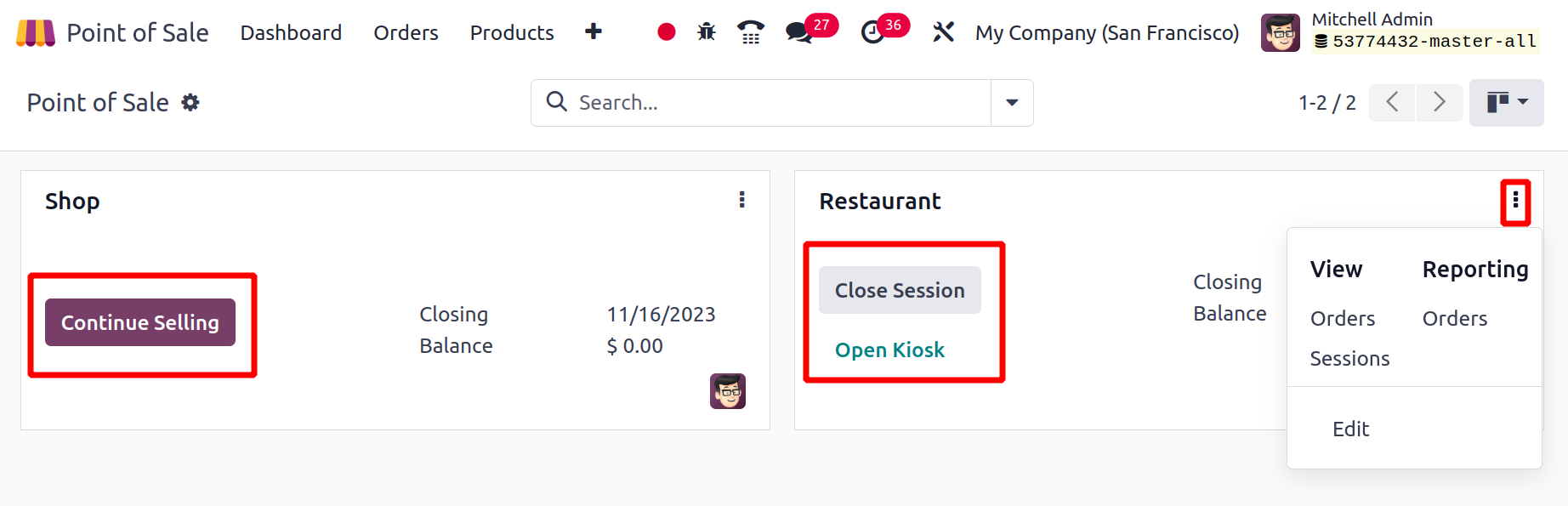
The menu that displays after clicking the three vertical dots on each session, as shown in the figure above, has more operation tools. You can view the Orders and Sessions of the chosen PoS using this menu and create reports about the Orders.
The PoS dashboard's list view looks like this. To change the settings, click any of the various places of sale. In Odoo17, you can build a new PoS by pressing the NEW button.
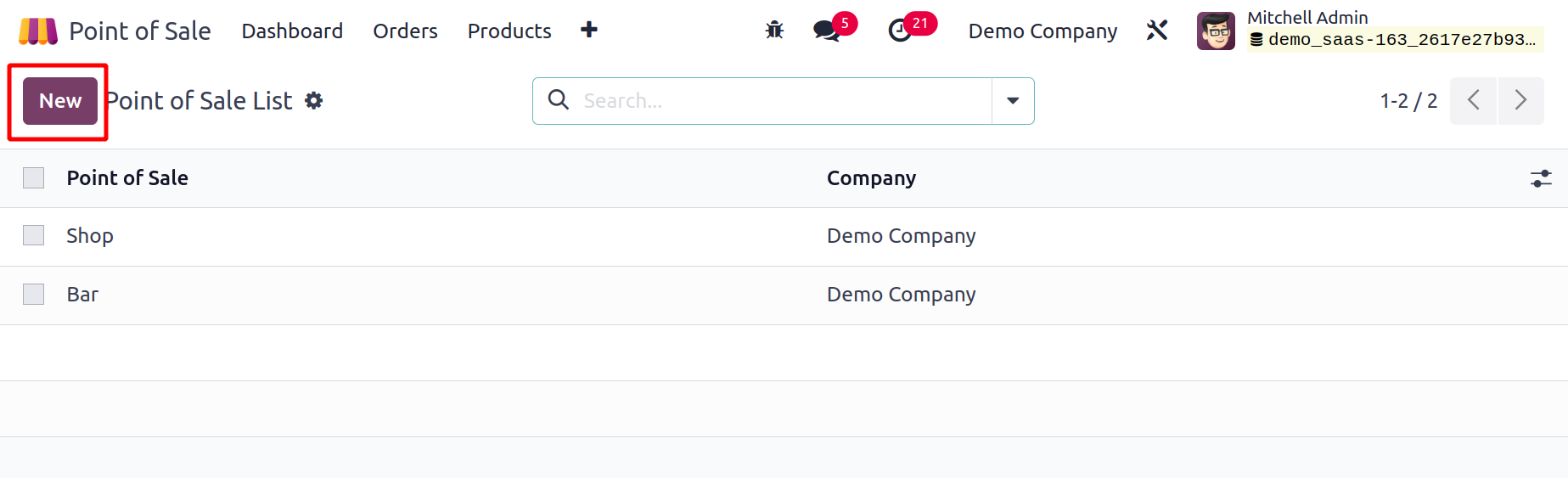
As seen below, Odoo17 will send you to a new Configuration window where you can enter the name of the new Point of Sale in the appropriate field.
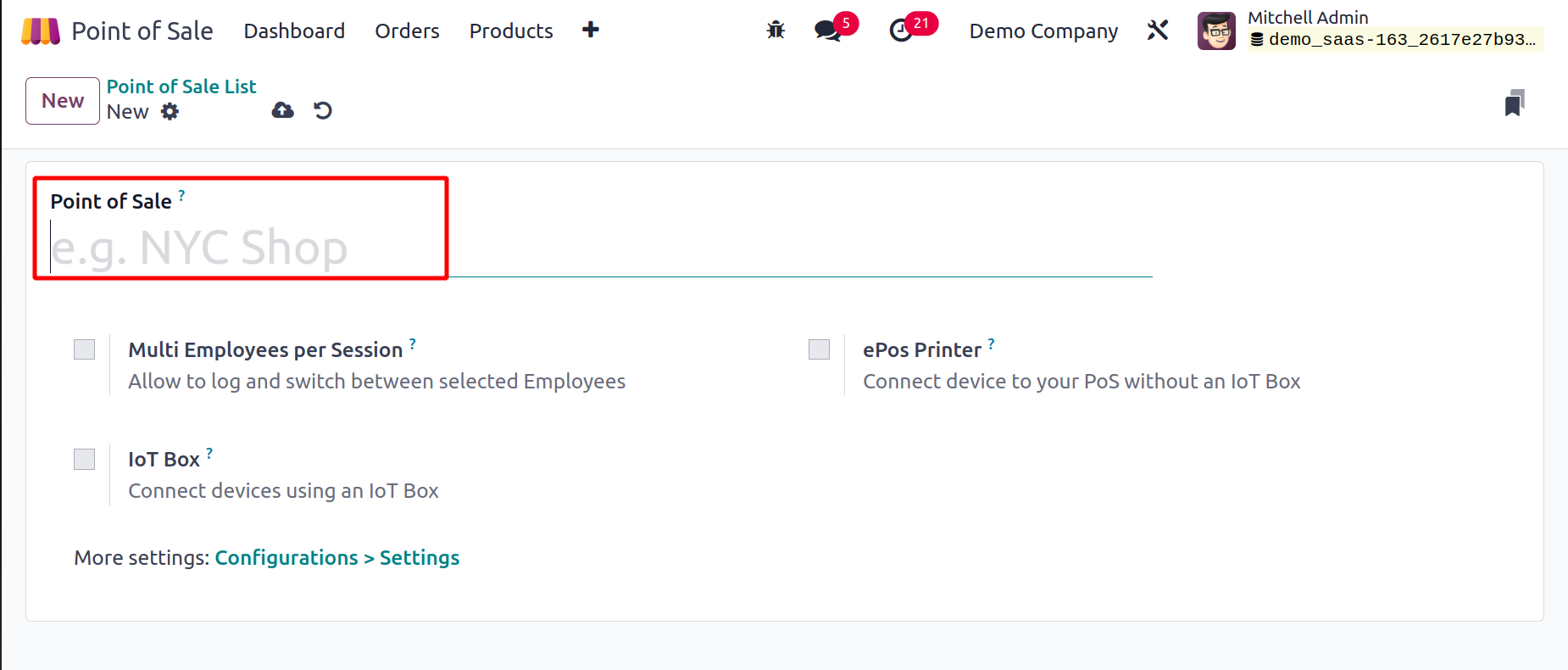
You now turn on more functions for the new PoS in accordance with your company's needs. The Multi Employees per Session feature can be turned on if you want to permit several employees each session. In the new PoS, this will enable us to log in and switch between certain employees. The names of the authorized personnel will show in a separate field. To access a PoS session, these employees can either scan their badges or input their PIN.
You can connect devices using an IoT Box by turning on the IoT Box option. The fields allow you to provide information about the receipt printer, customer display, card readers and barcode scanners, electronic scale, and Sweden Fiscal Date Module. You can control the IoT devices that are connected through the external link. By turning on the ePoS Printer field, you can connect devices to your PoS without using an IoT box. You can enter the IP address of the receipt printer in the available space.
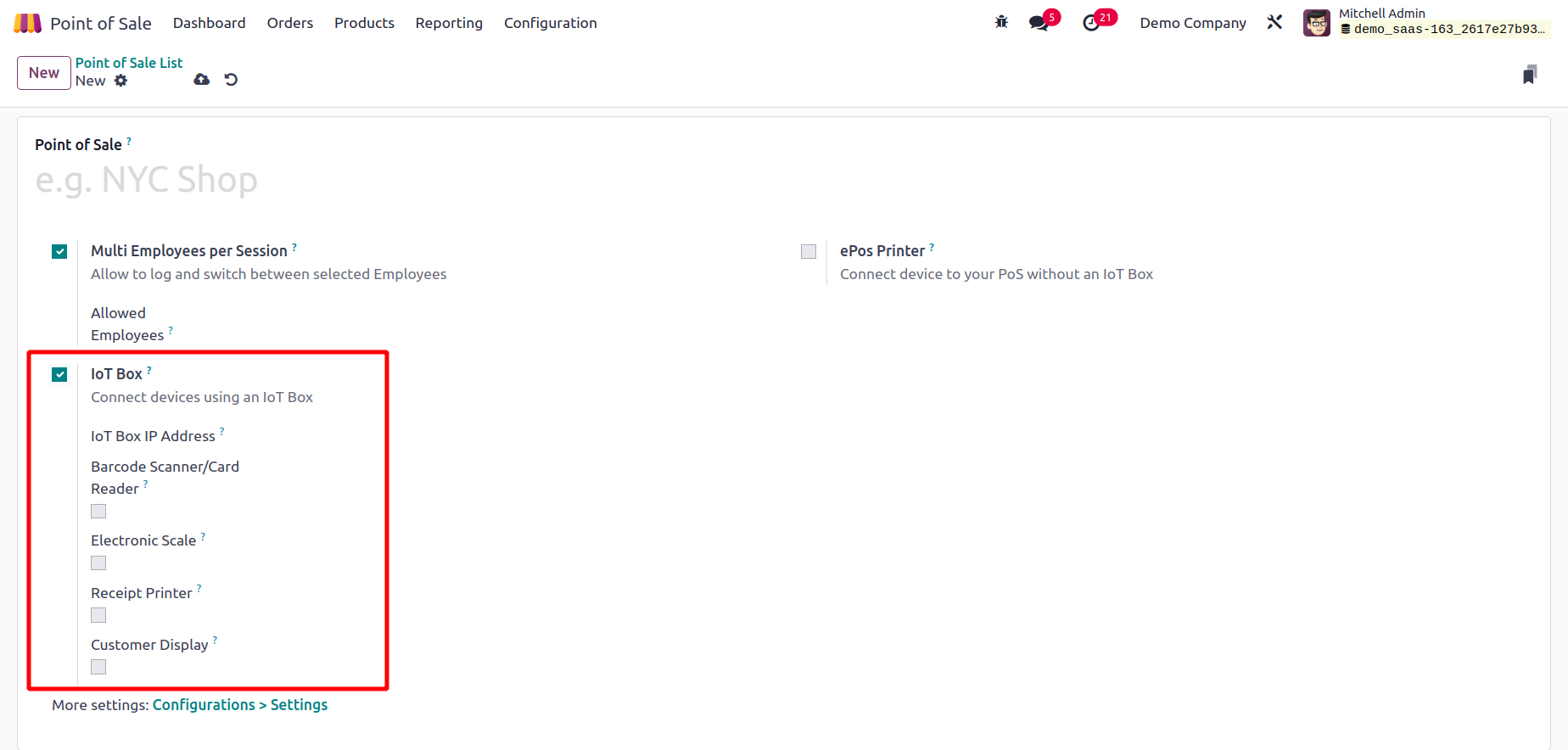
Orders
With the help of the Odoo 17, you can take orders and record them by beginning a new session. Similar to how we did in the Sales module, the Point of Sales module allows us to set the products, product variants, and product attributes for the PoS. In the Sales chapter of Odoo 17, we already went into great length about product configuration. You can refer to this chapter if you have any questions about how to configure a product in Odoo 17. Sales - Odoo 17 Enterprise Book Now, start accepting orders by clicking the New Session button.
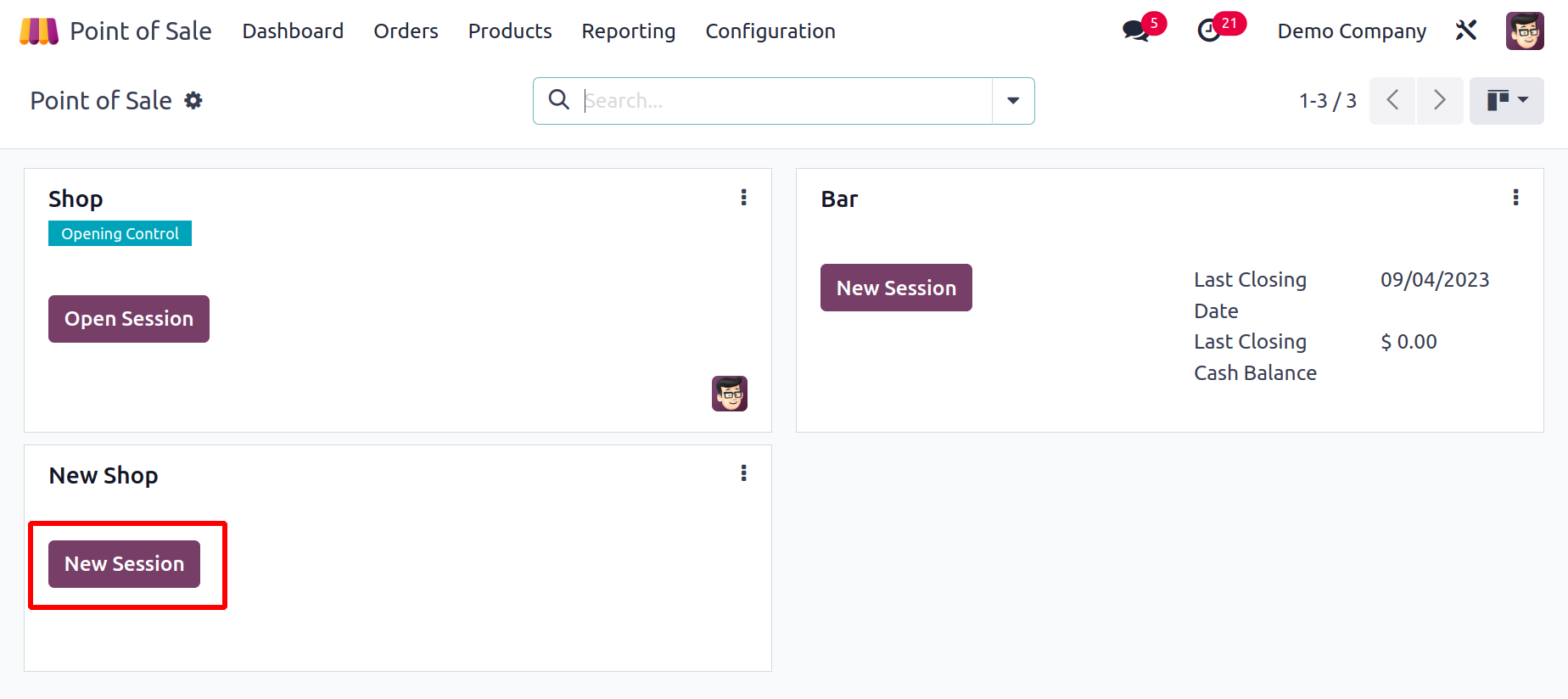
You will then be directed to a new window where you must either scan your IDs or choose a cashier in order to enter the new store.
To sign in to a new session, you can use your employee badge or employee PIN Code.
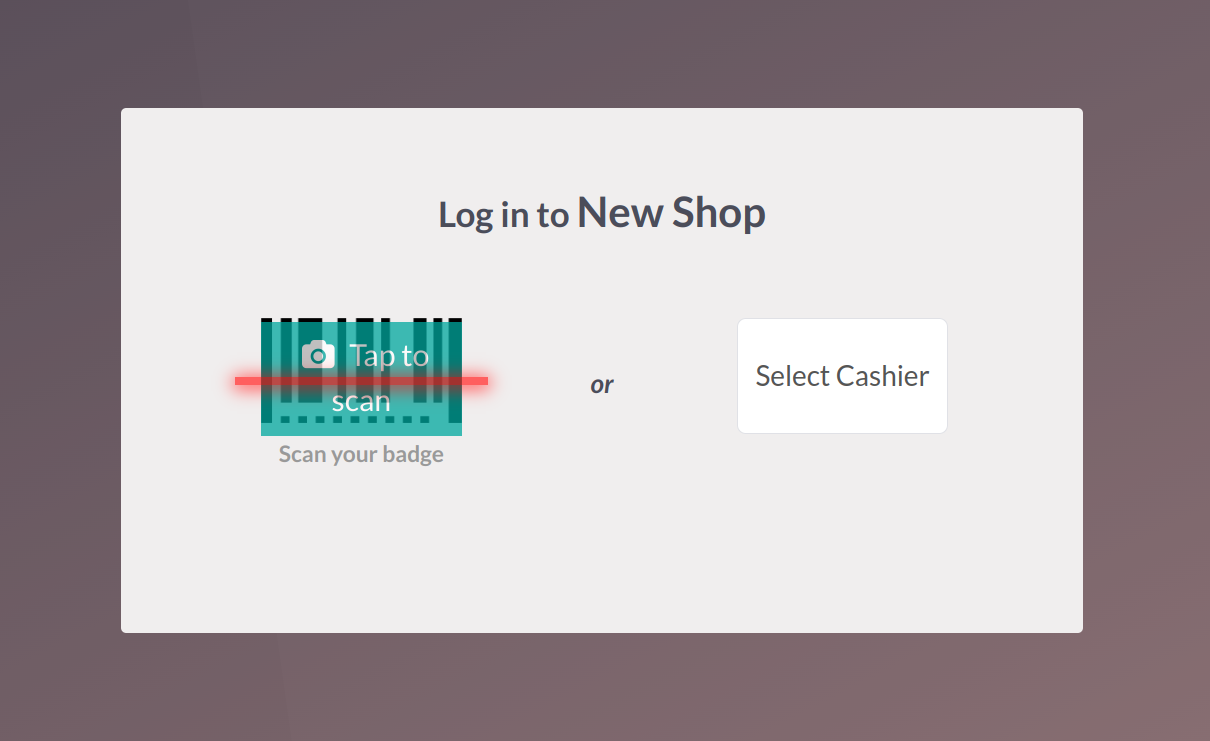
The designated officer or HR will offer a special pin for each employee when creating their record in the Employees module, which may be used to log in to other platforms, including attendance and point of sale. It will be accessible via the Employee form view's HR Settings tab, as illustrated below.
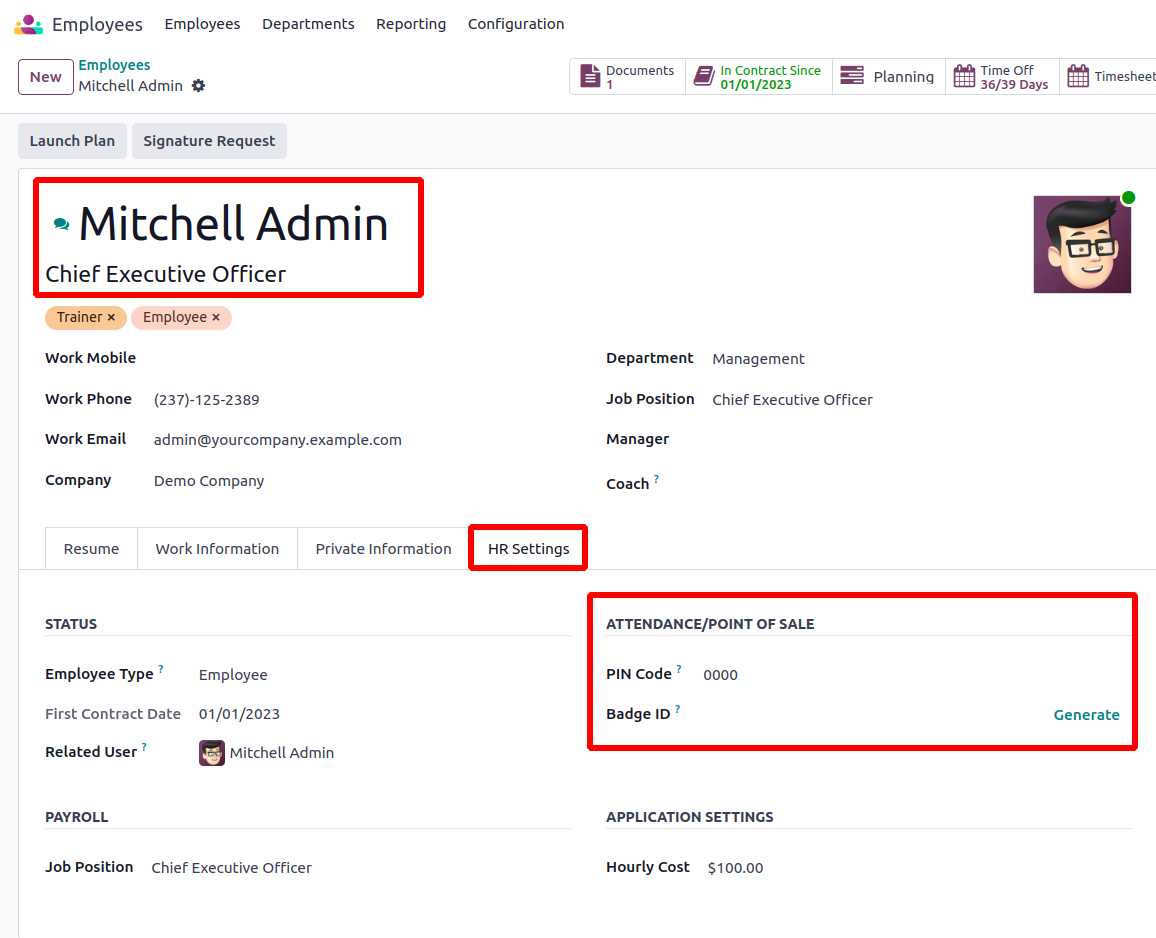
You can access the PoS session by entering the PIN code provided below, or you can print your badge ID by clicking the Print Badge button. The Scan your Badge field accepts the Badge ID. Choose your name from the Select Cashier section and input the PIN if you want to log in using the PIN.
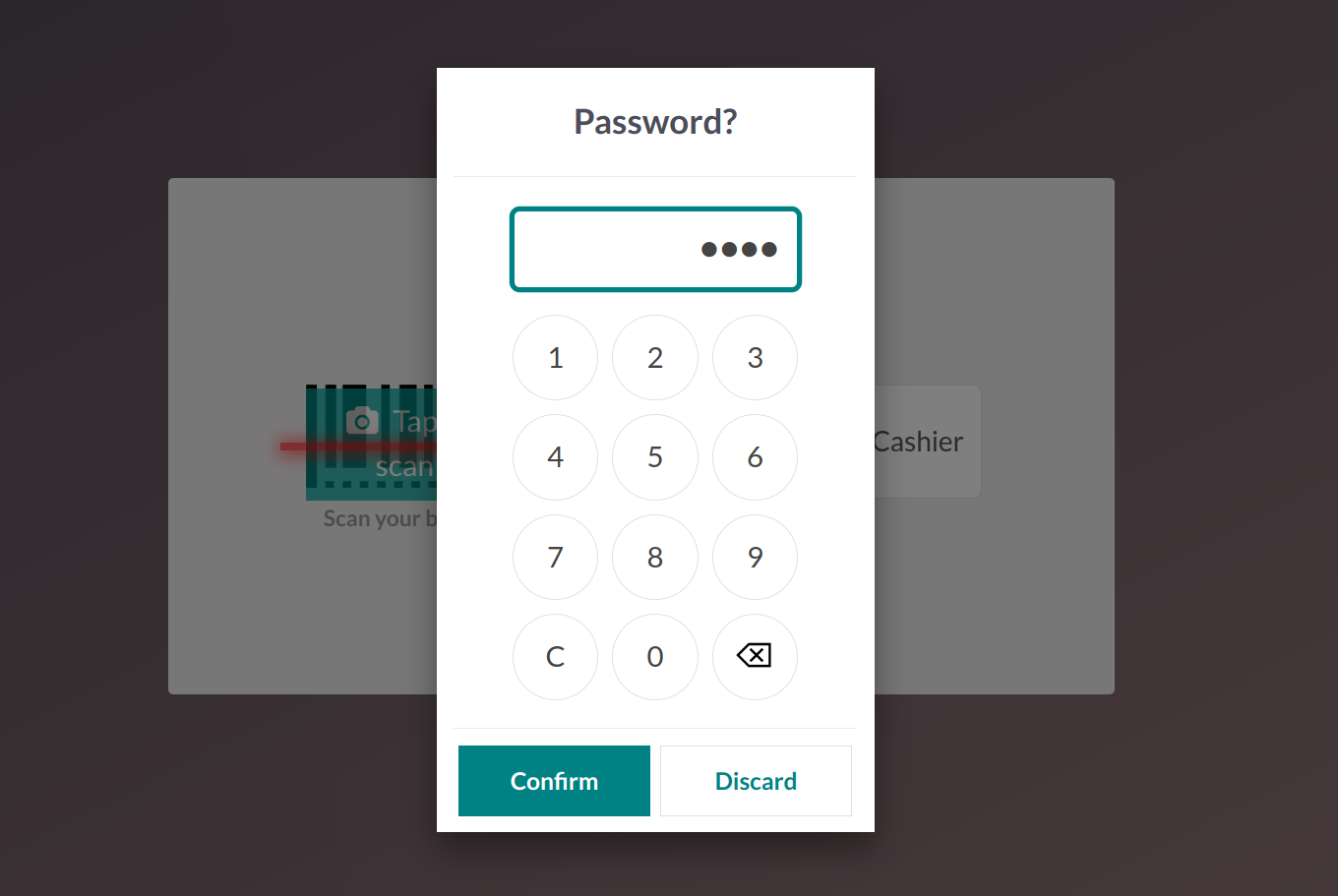
A pop-up asking you to set a starting balance at the PoS cash box will appear as soon as you start the new session.
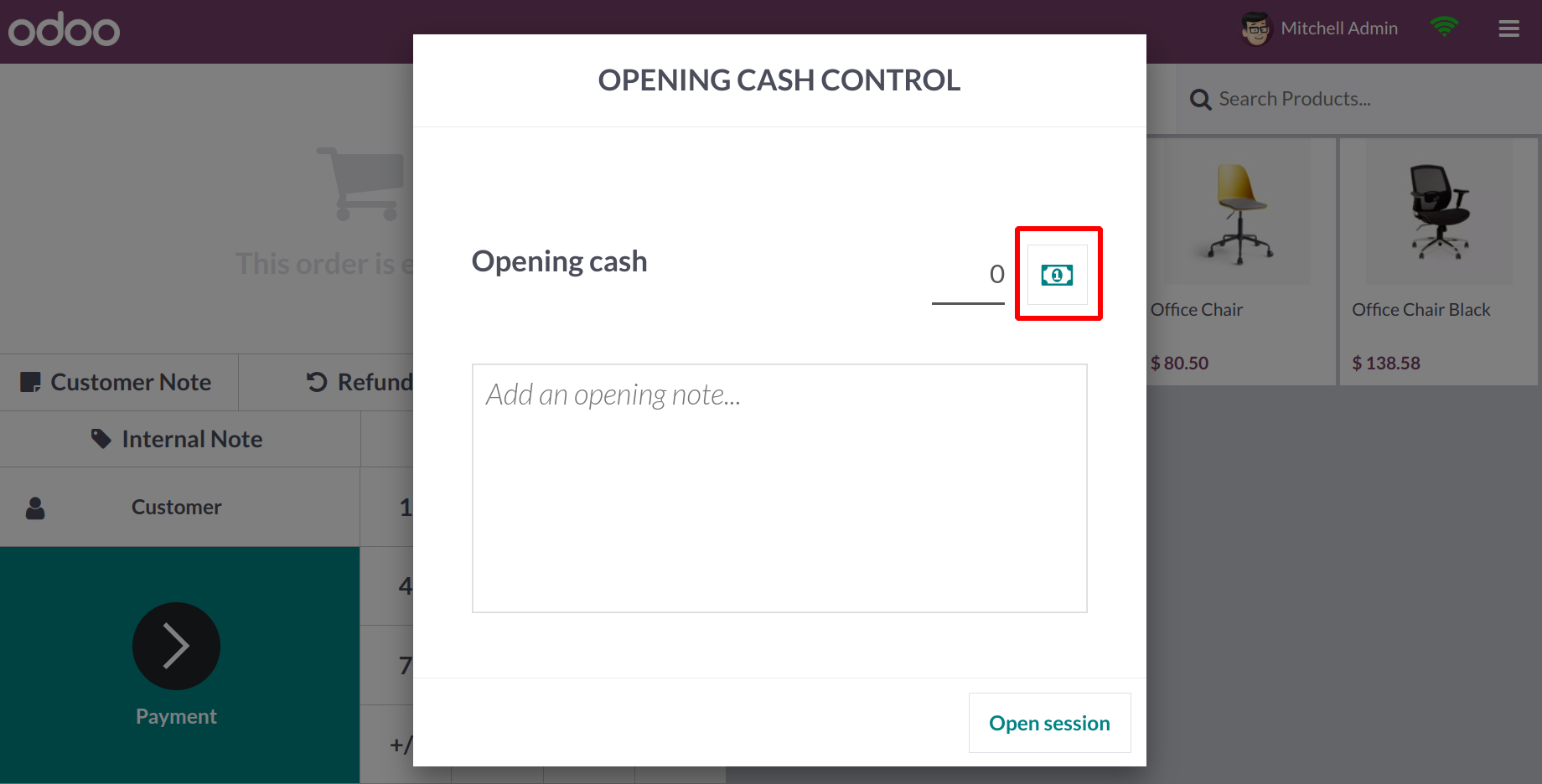
The sum listed here represents the session's opening balance before the sales start. You can utilize the tiny money icon or just state the Opening Cash. When you click this, a new window will appear.
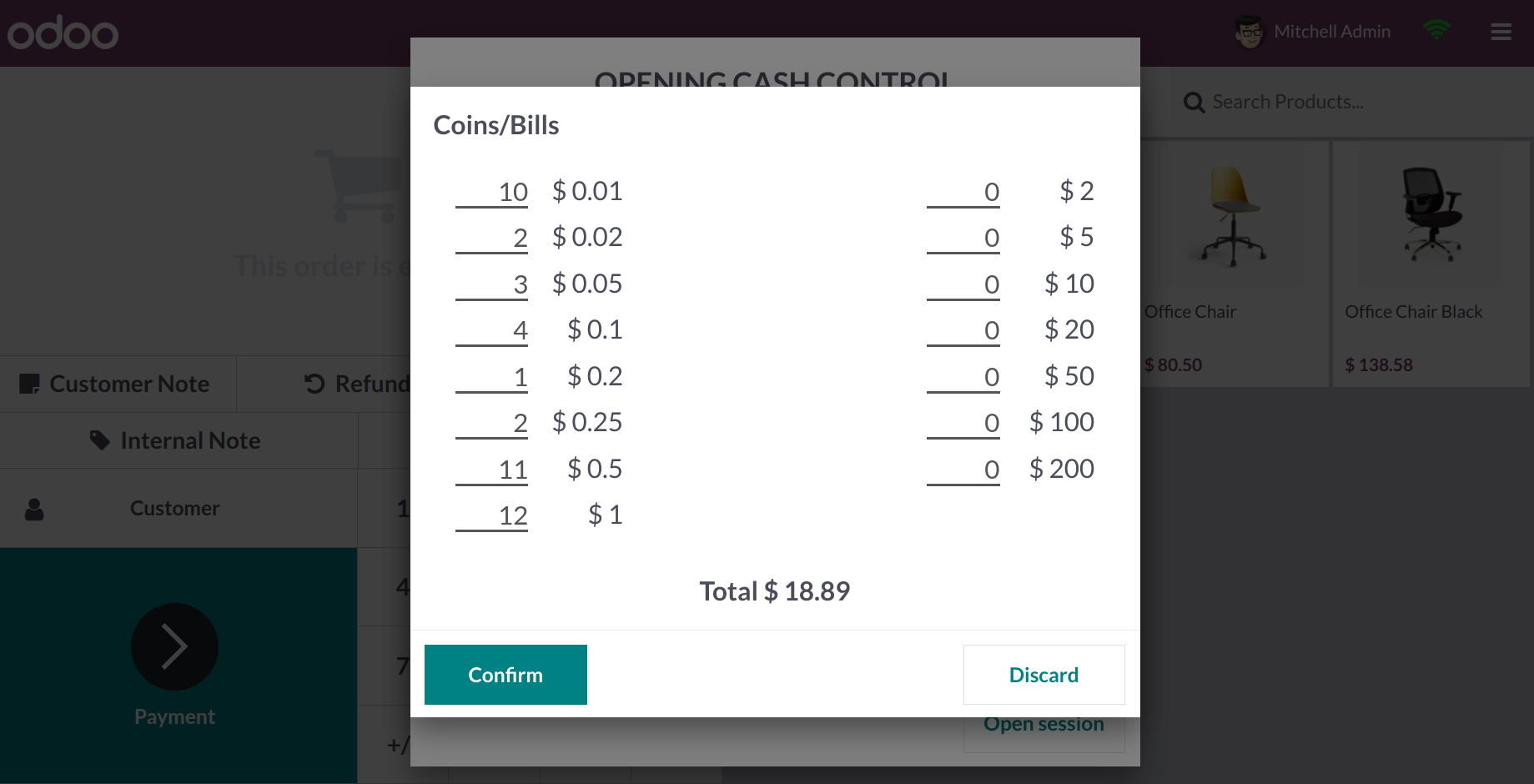
Here, you'll see the coin and bill values that have been set up on the backend. Here, you can choose how many of each currency you want to use, and the entire cost will be shown in the window. The Opening Cash will show up in the corresponding field after you click the Confirm button.
You can now start the session with this amount by clicking the Open Session button.
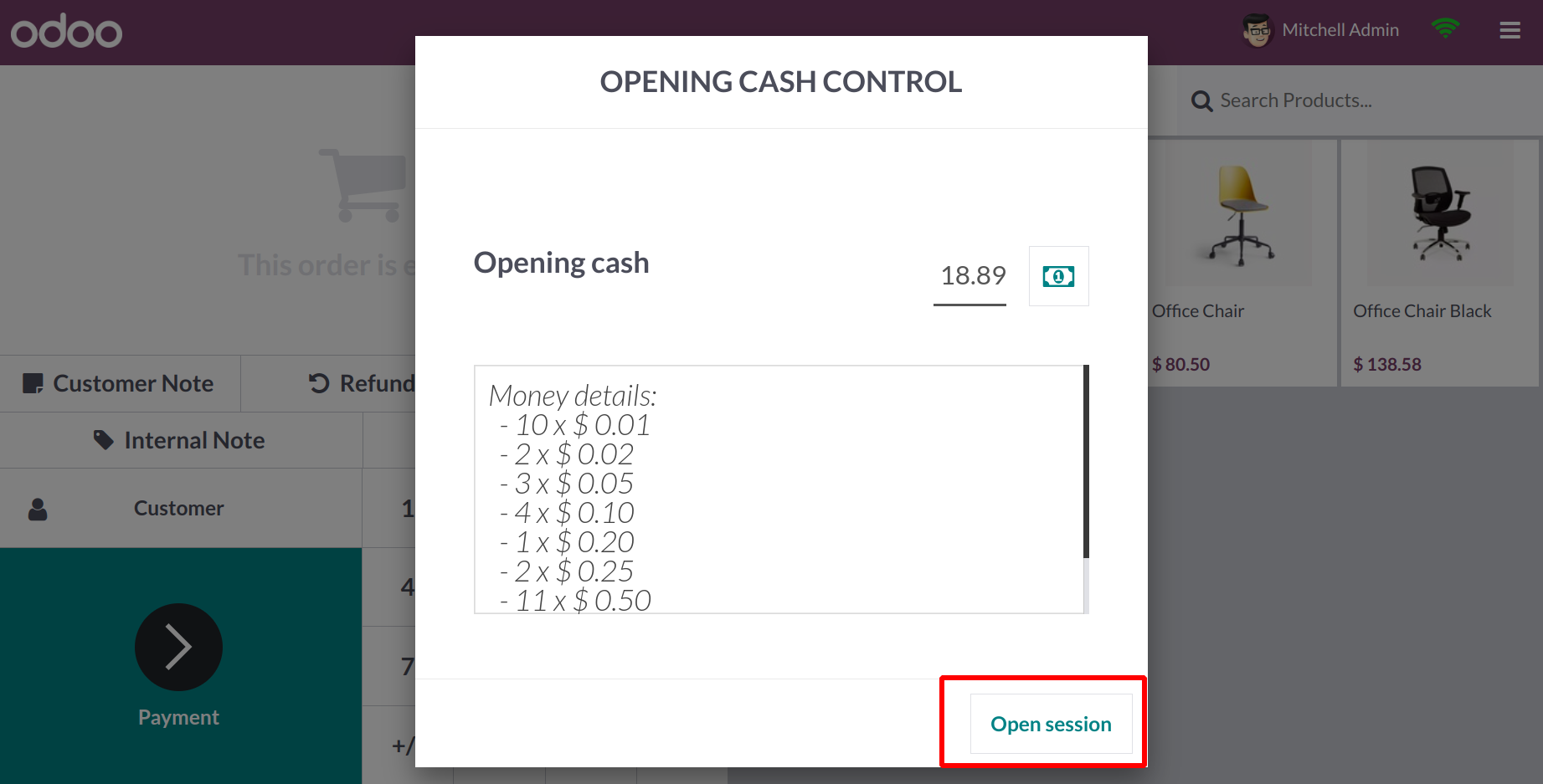
Mastering Launching a Successful Restaurant Business Plan
Perfect Restaurant Business Plan is a complete guide that explains the process of business goals.
This is the PoS session's order interface. You can use the PoS Categories of the products, which are visible at the top of the screen, to acquire a list of products in a specific category. Otherwise, you can use the search bar to look for the needed product.
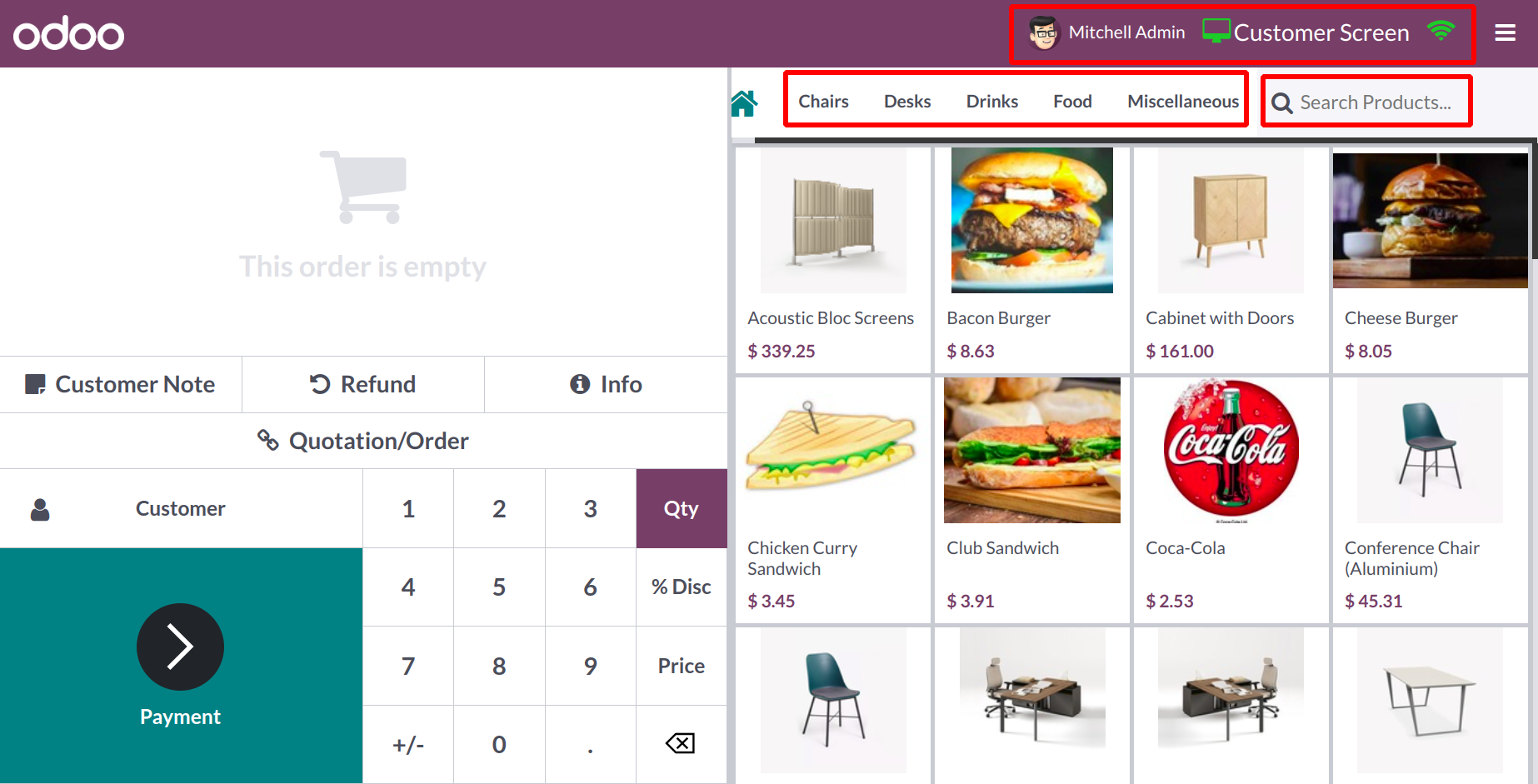
You can see the synchronization and connection status of the customer screen in the top right corner of the screen. Customers will check out on the consumer display via a second display.
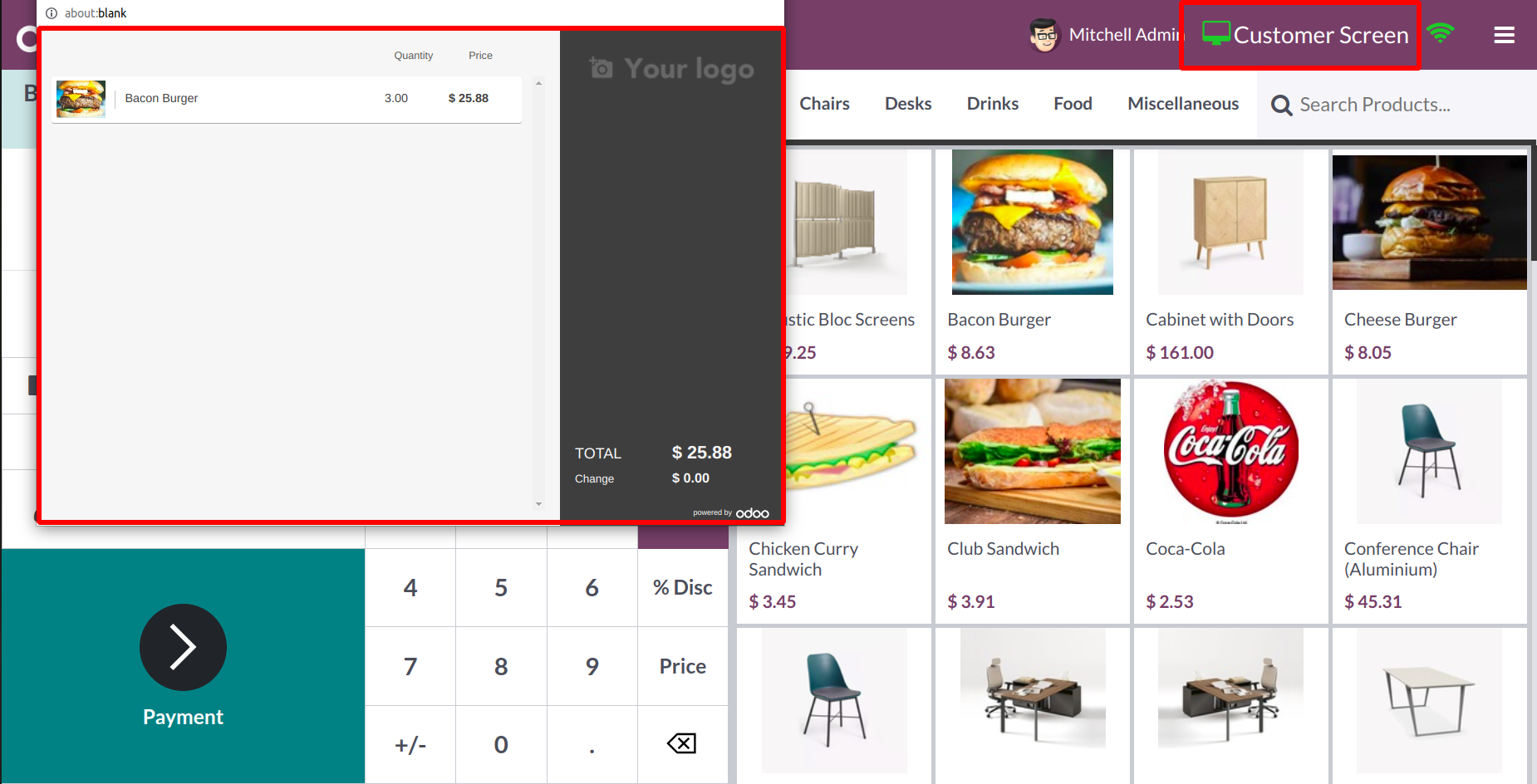
You can utilize the LOCK button, which is highlighted in the picture, to lock the session. The session will end when you click Close Session.
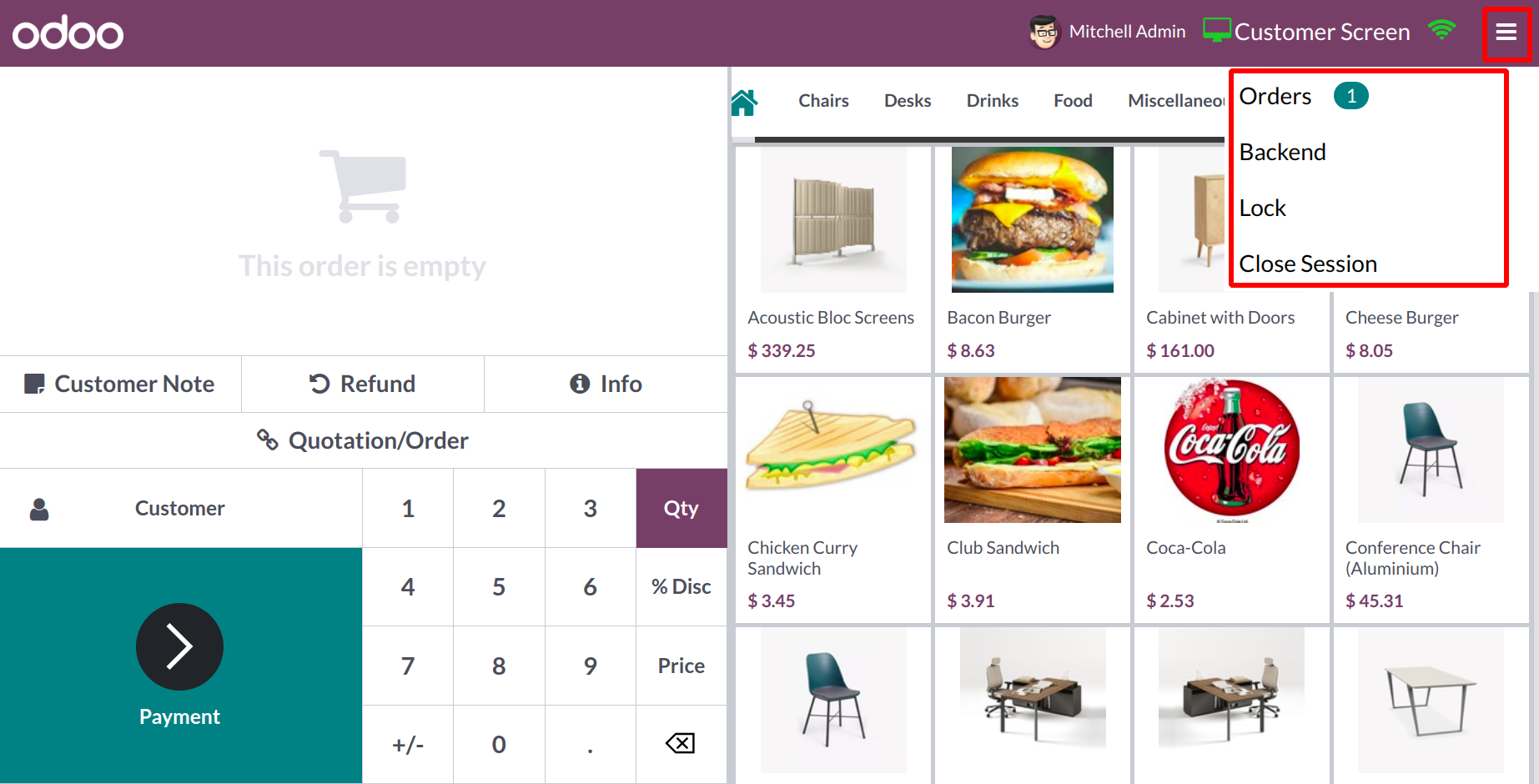
From the Orders option, you may view all the orders made during this session. The date, receipt number, customer, cashier, total, and status of the orders are all displayed in the window.
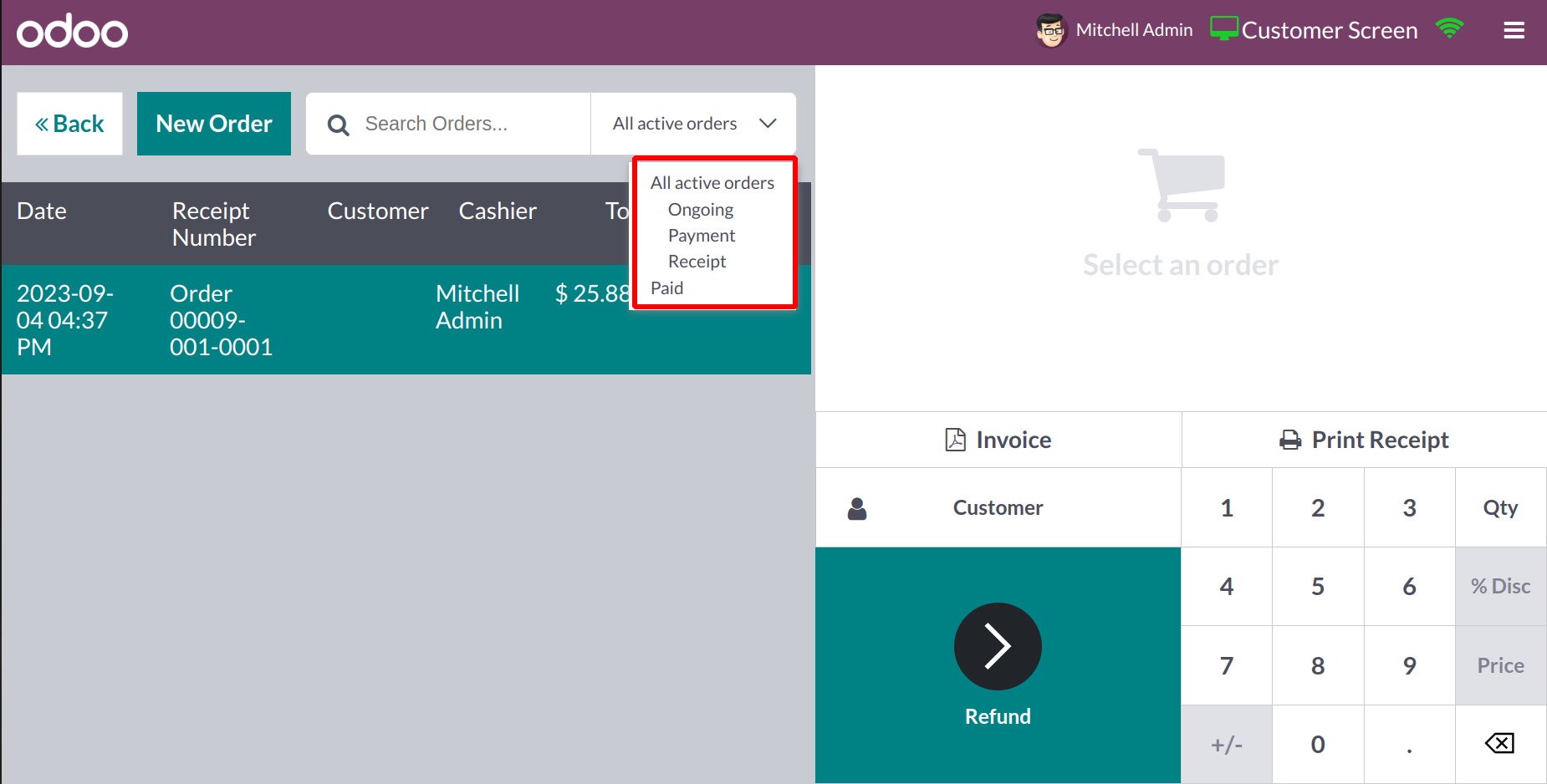
Orders can be searched for using the Search bar, and you can filter the results using the options for All Active Orders, Ongoing, Paid, Payment, and Receipt. You can make a new order right from this window by selecting the New Order button.
You will find a menu specifically designed for entering the Cash In and Cash Out information.
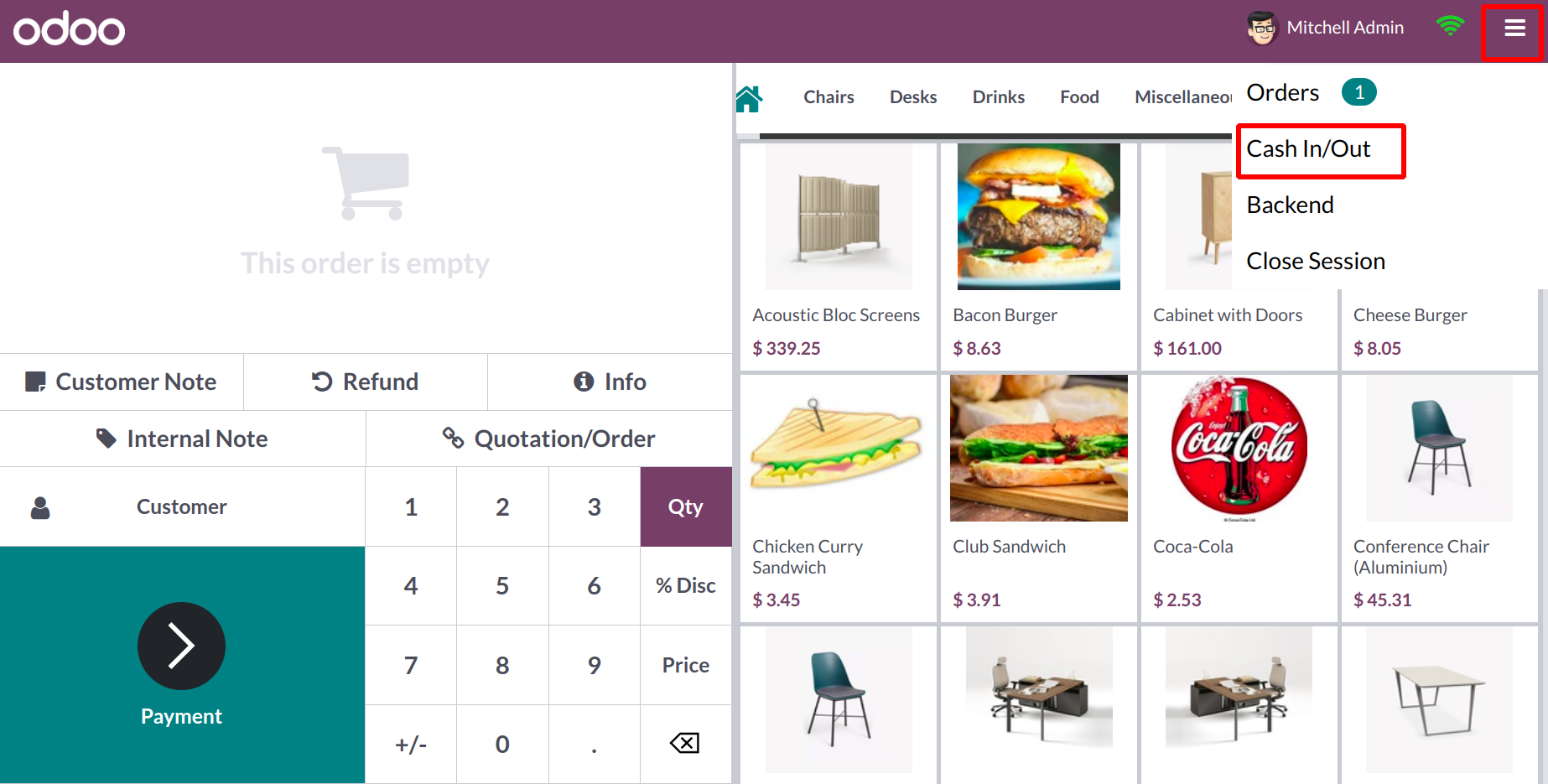
In an emergency, the employees can find themselves with no choice except to steal money from the counter. To ensure transparency, it is crucial to enter the cash in and Cash Out information in the accounting when they return the money to the counter. Let's use an illustration to explain this. Imagine that a worker stole cash from the cash register to pay for travel. To enter the information, click the Cash In/Out option.
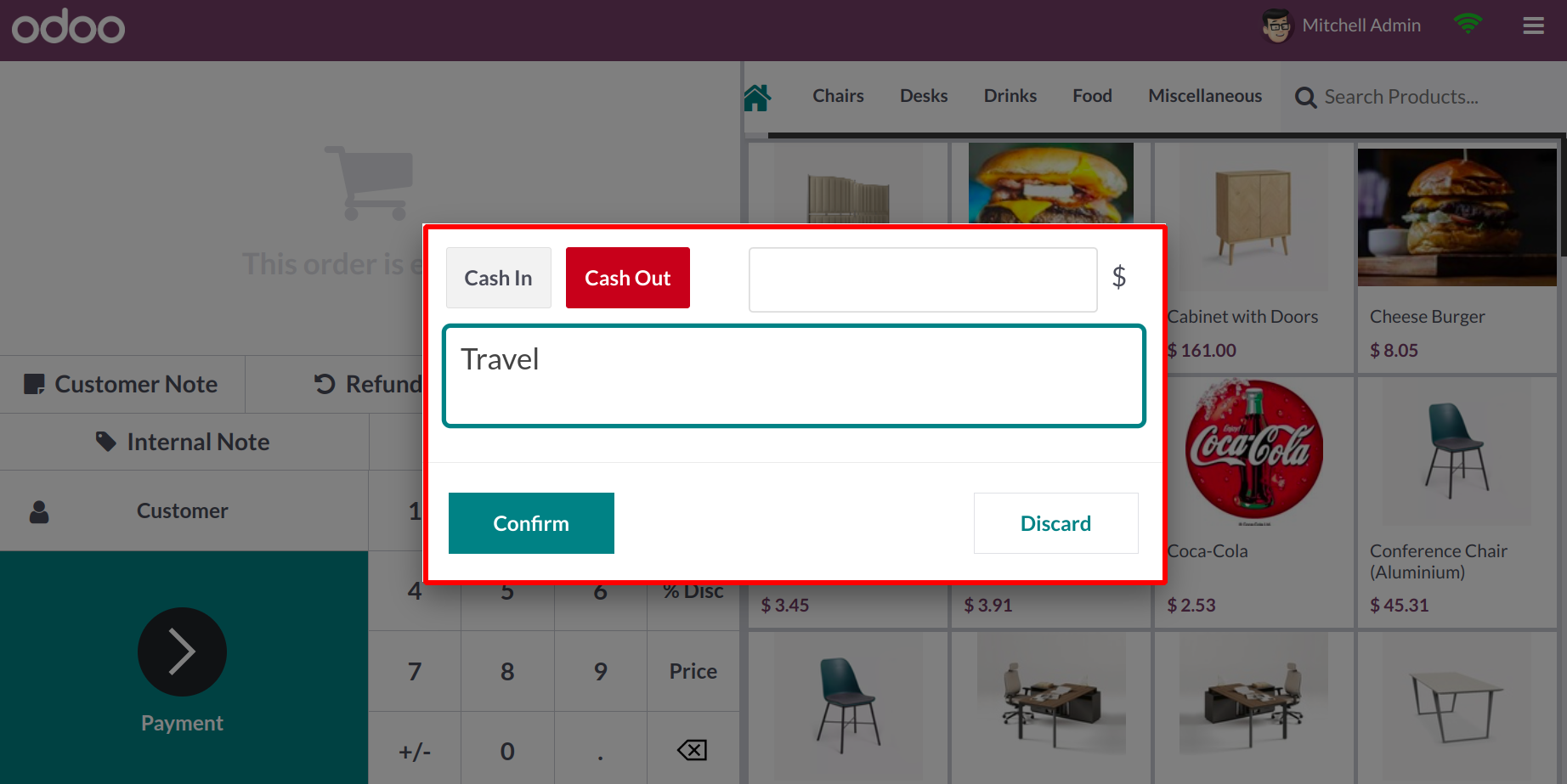
Choose Cash Out from this menu, then enter the employee's withdrawal amount. In the provided box, provide the explanation, then press the Confirm button. Odoo17 will log the Cash Out information. By selecting the Cash In button, once the employee returns the money, you can enter the sum on your counter.
Let's now examine the PoS ordering process. On the right side of the screen, a list of products will be shown along with their names, pictures, and prices.
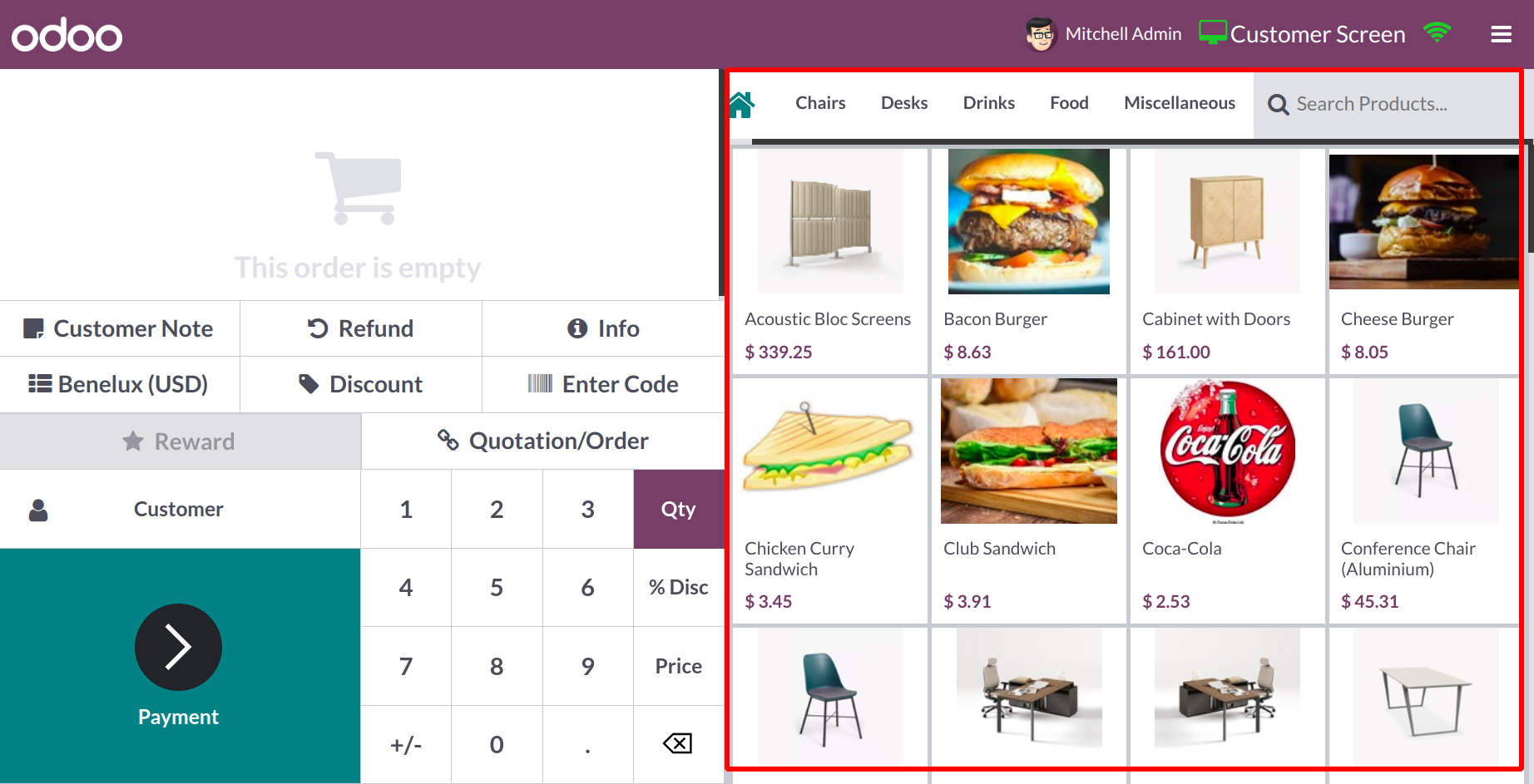
You can choose the product from the provided list when a customer puts in an order, and it will be added to the billing session. You will receive the functionality indicated in the aforementioned graphic in the billing session, depending on how this PoS session is configured in the backend.
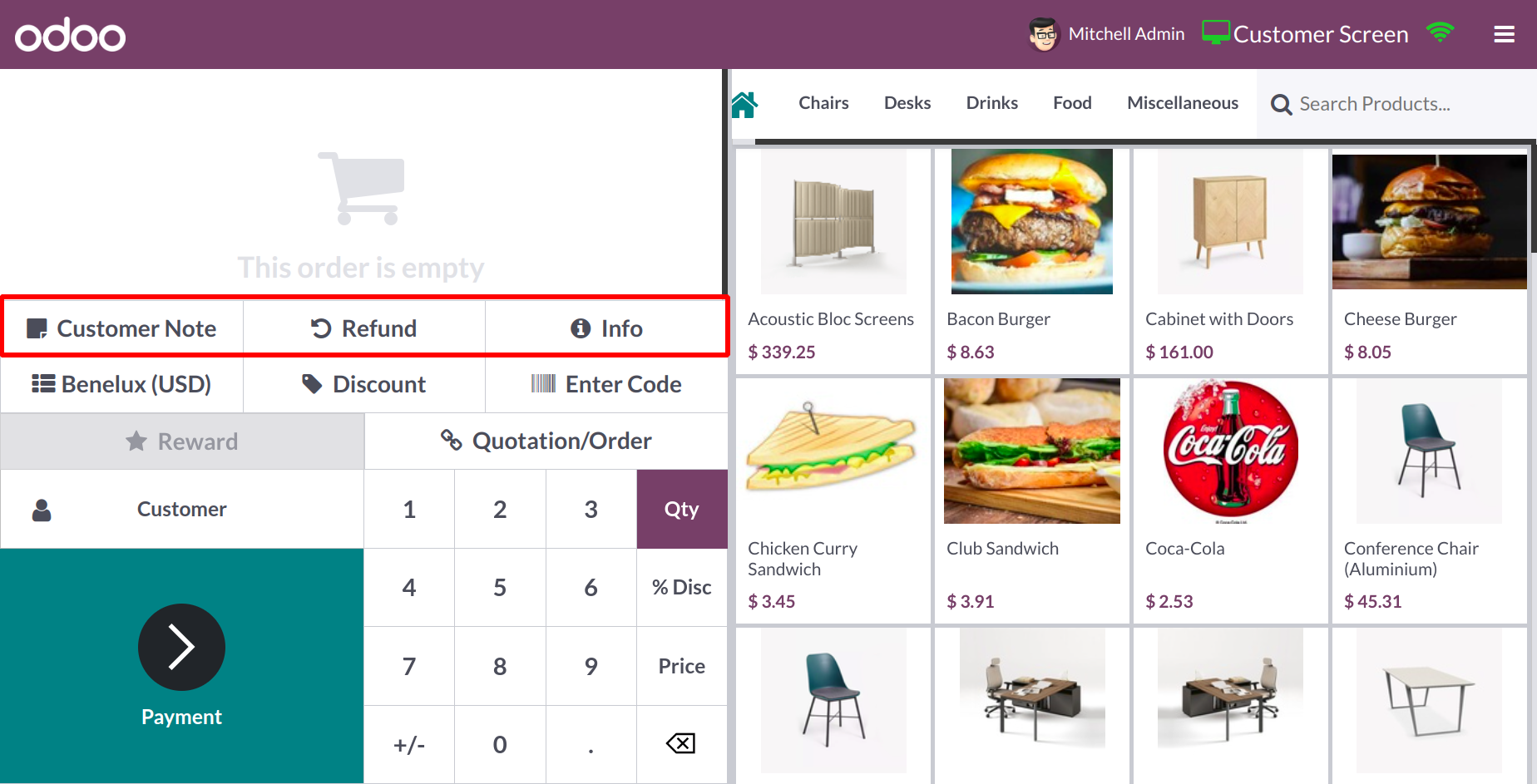
You can include a note in the bill by clicking the Customer Note button. Use the Refund button if the consumer requests a refund after making the purchase for a specific reason. Additional details on the ordered item are available by clicking the little Info button.
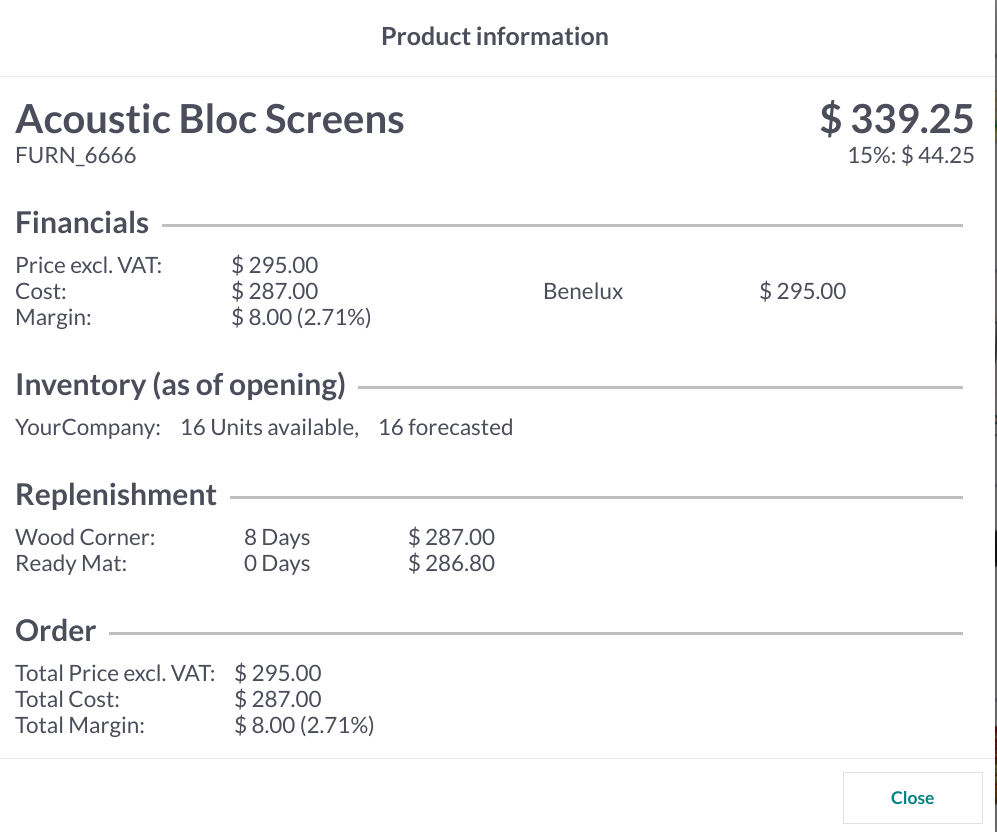
As seen in the figure above, it comprises the financial, inventory, replenishment, and order details.
To set the tax on the order, use the Tax field. If there is a Discount that applies to this order, you can select the corresponding button and specify the amount of the discount.
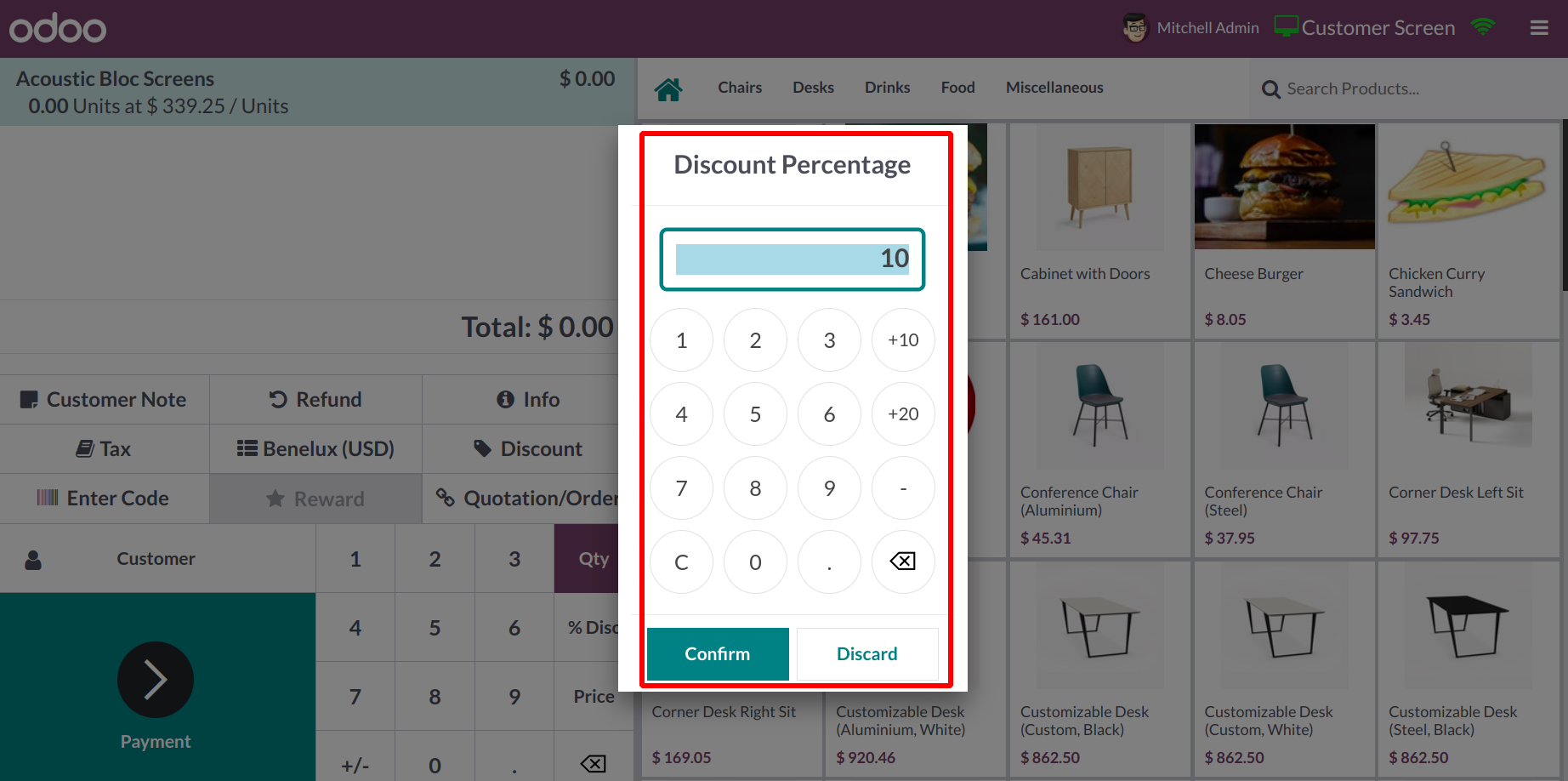
The amount of the discount will be applied to the order once you click the "Ok" button.
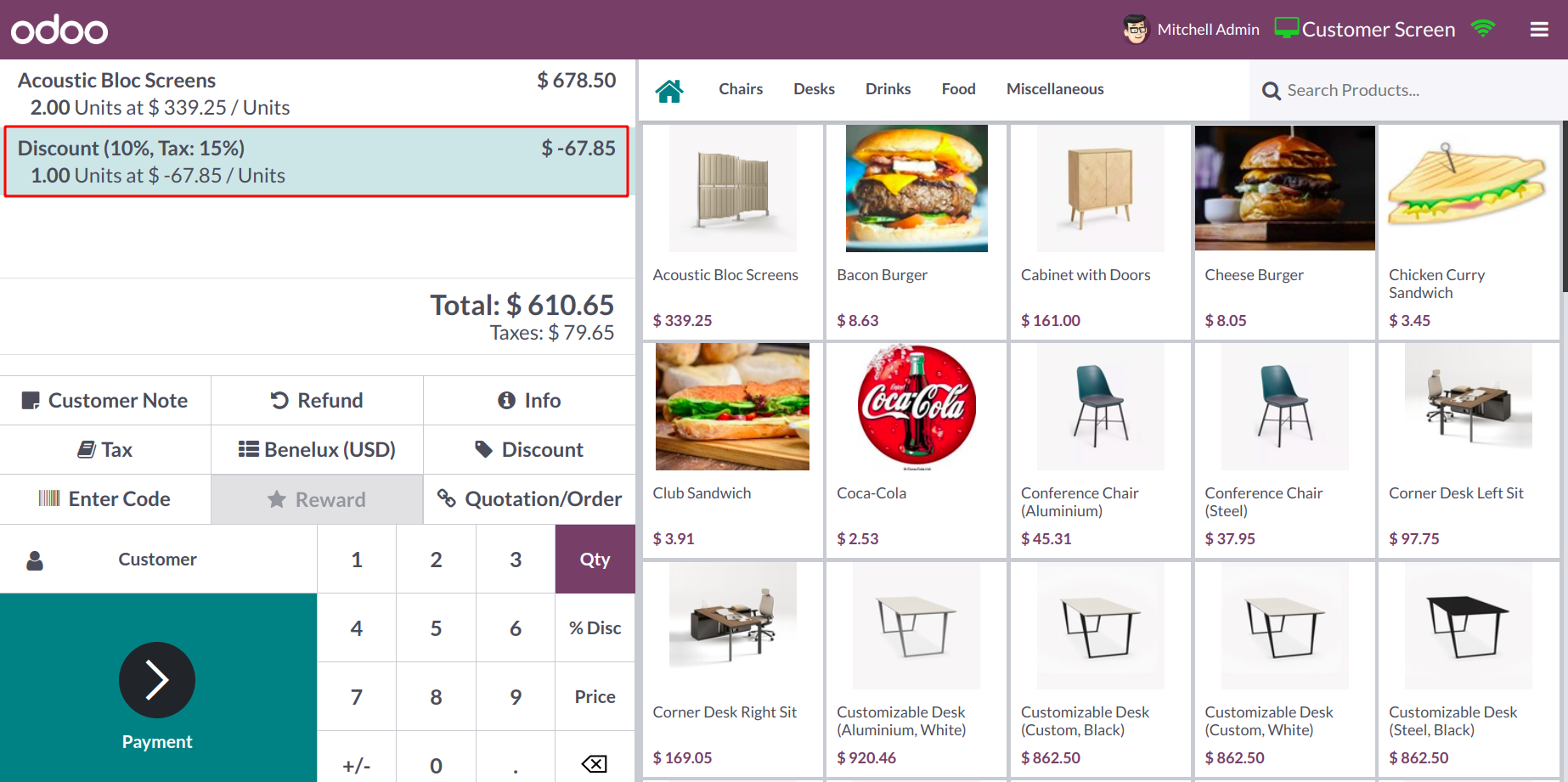
Use the Internal Note button to add any internal remarks to this order. To divide the cost, click the Split option. If the order includes multiple items, you can use this button to divide the cost and pay for each item separately. Bars and restaurants typically employ the Guests button. This button allows you to invite people to a particular table.
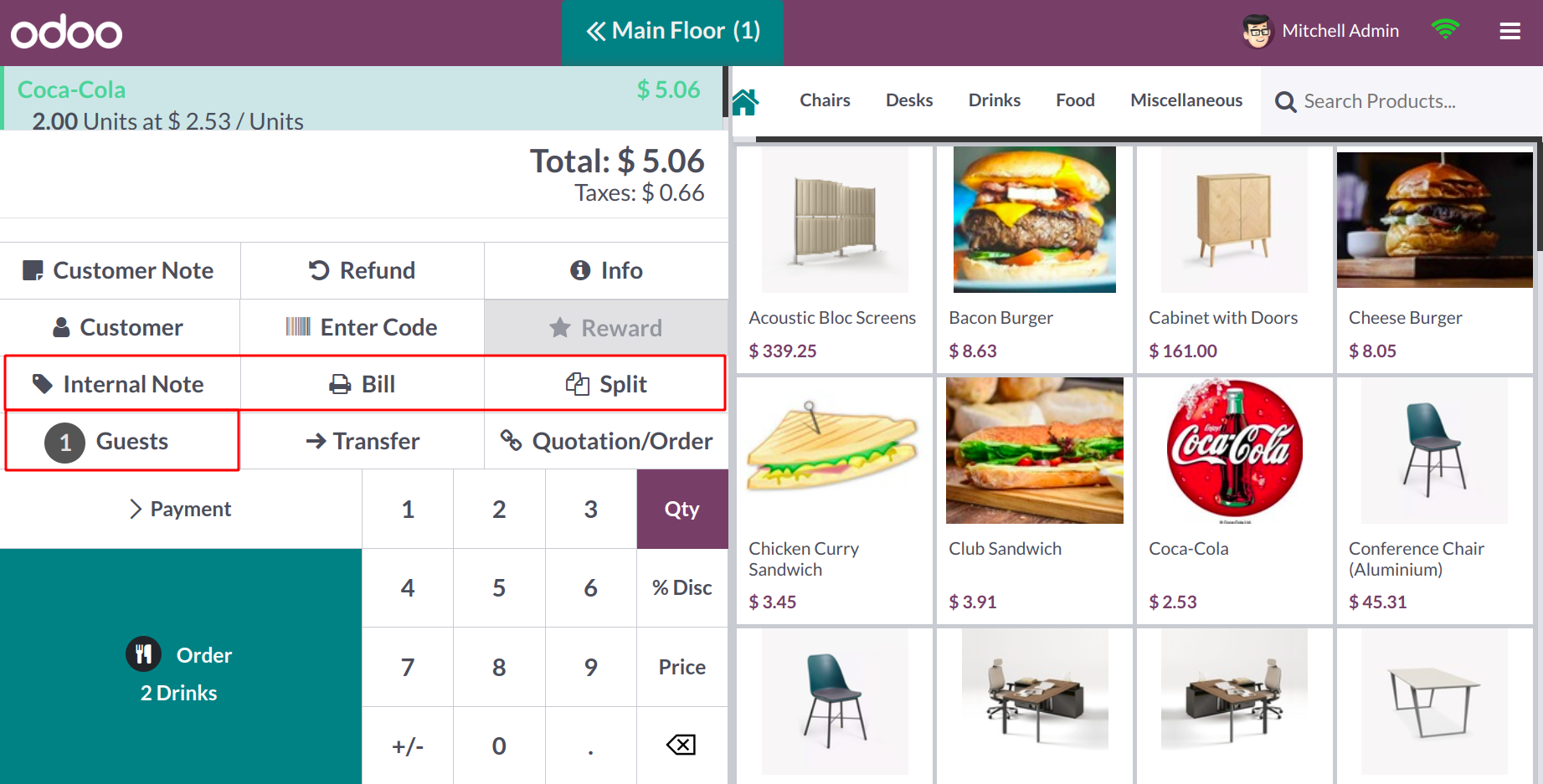
You can print off the bill by selecting the Bill button. The pop-up window allows you to enter printing information and print the bill as needed.
Use the Enter Code button to specify any gift cards or discount coupons that the client may have, and the offer will be added to the order. Likewise, the Reward button will display any rewards that this client is eligible to claim.
You can choose the customer for this order by using the Customer field. The snapshot above depicts the client list that is currently available. You can choose your client from the provided list.
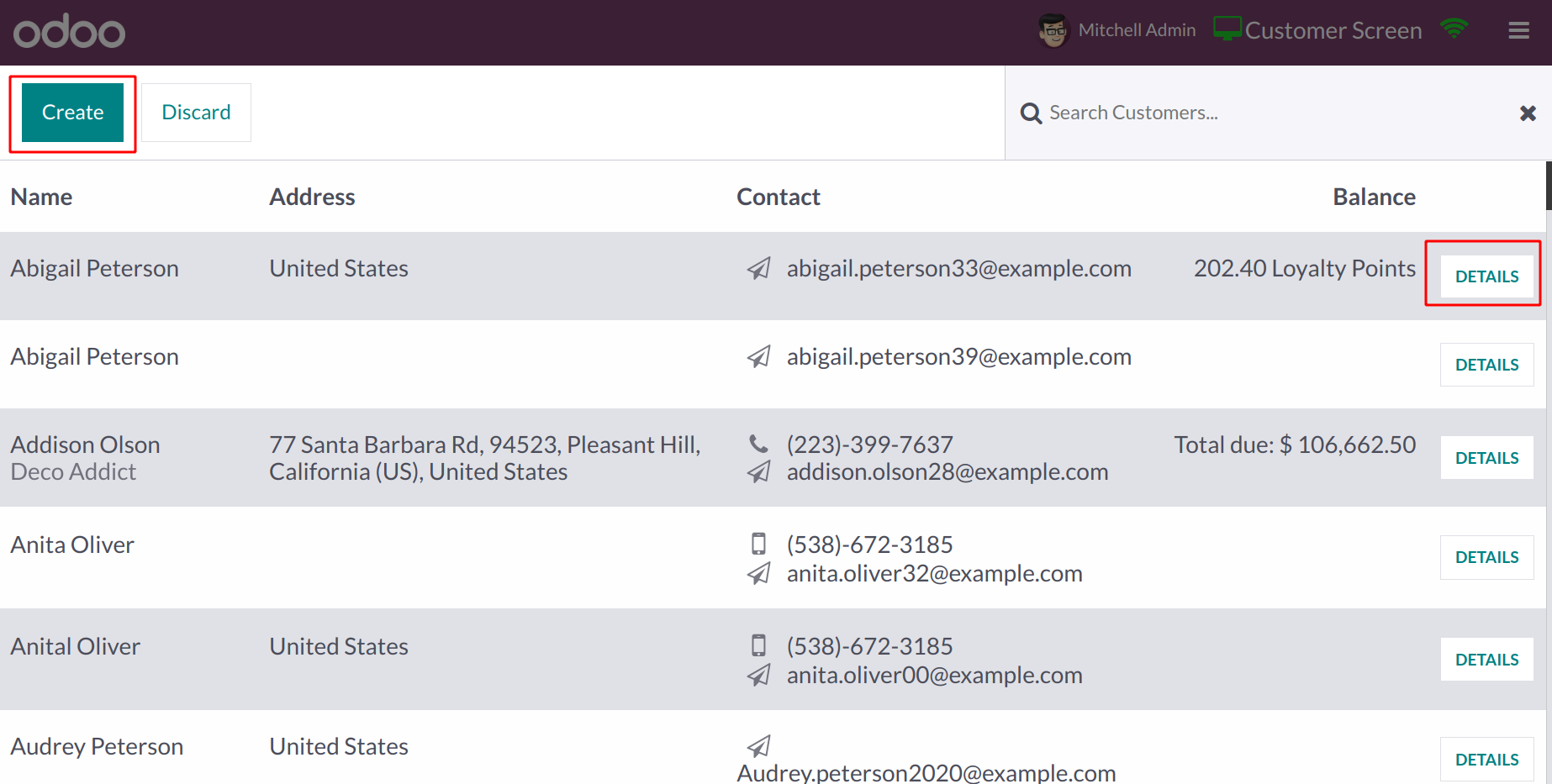
If the customer record is not present, you can use the Create button to create a new customer. The customer you've chosen will be fully described when you click the Details button.
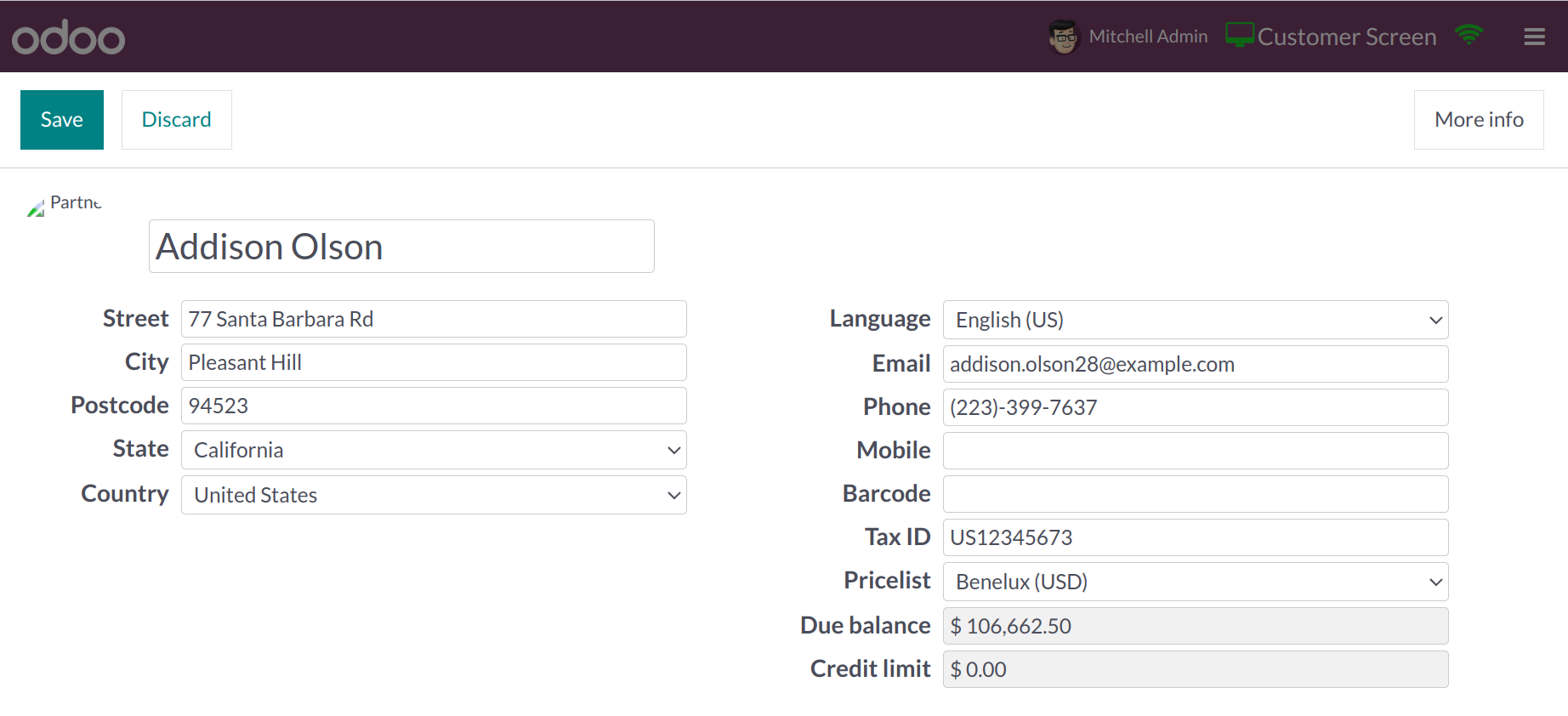
This information comprises the client's Name, Picture, Street, City, Postcode, State, Country, Language, Email, Phone, Mobile, Barcode, and Tax ID. To learn more, click the More Info icon.
Use the associated button to view the Quotation or Sales Order associated with this order. Additional buttons for setting the quantity, percentage discount, and price of the items added to the order will be available.
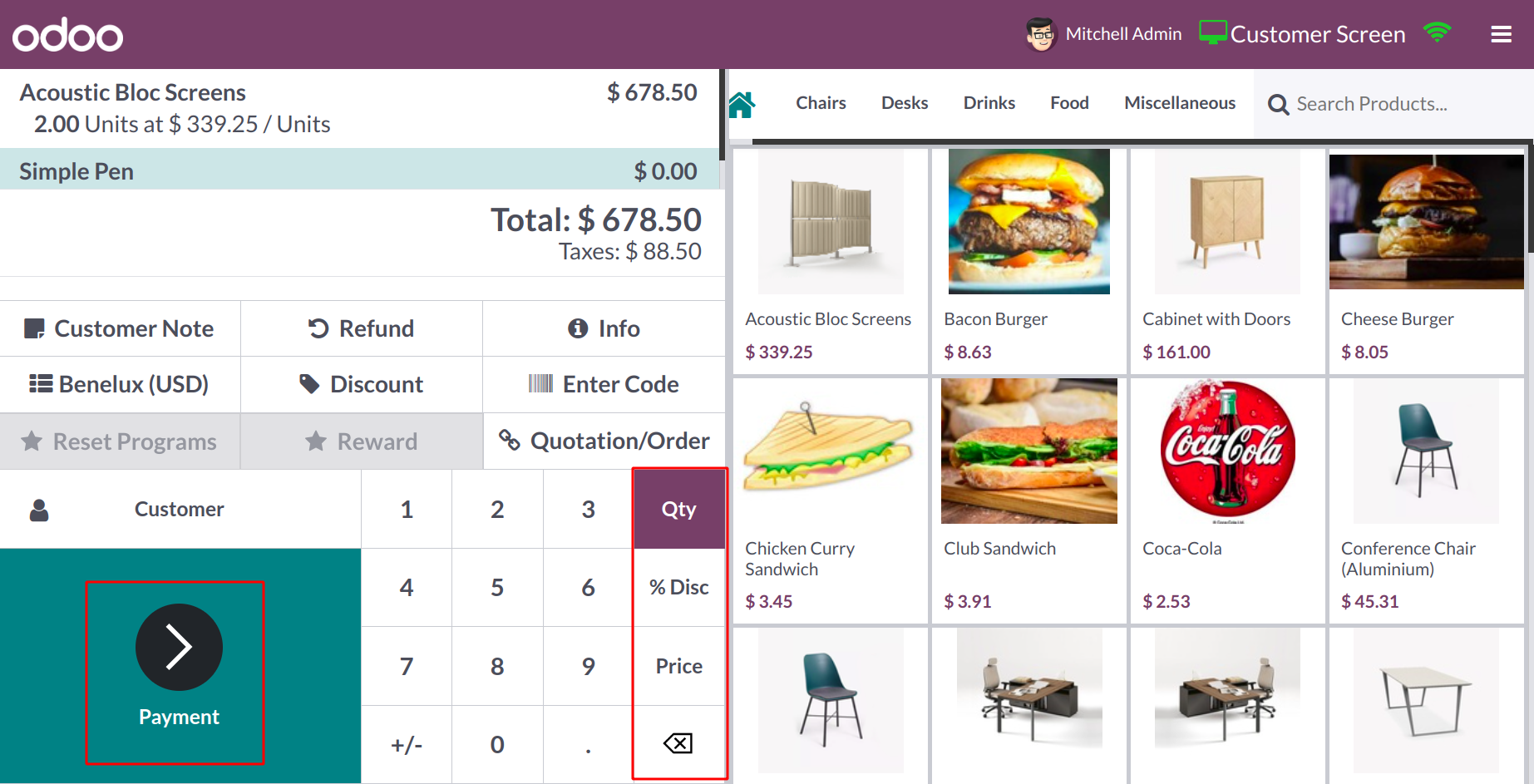
Click the Payment button to start the payment. As seen below, Odoo takes you to the payment window.
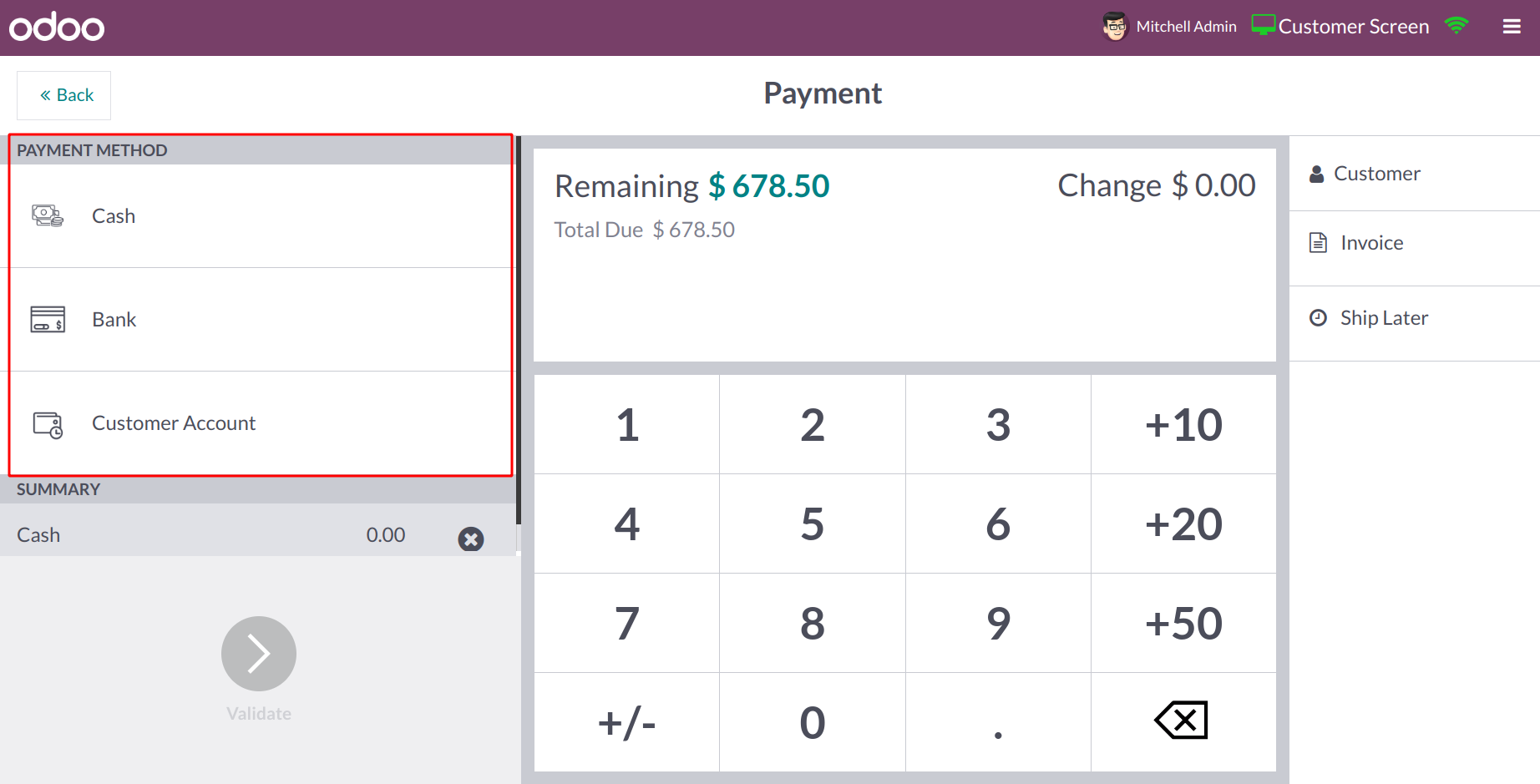
On the left side of the screen, you can see the Payment Methods that are accessible for the current POS session. Choose a payment method that will work for the customer's request. The appropriate Summary will be provided in the given box after choosing the payment option. You can see the customer's name on the right side of the screen. To create an invoice for this order, click the Invoice button. The tip can be entered using the Tip button if the consumer wants to leave the employee any tips. If a consumer wishes to place an order for a product now and have it delivered later, they can use the Ship Later button.
The Remaining Change and Total Due will be displayed on the payment screen. You can validate and confirm the payment using the Validate button. Odoo will ask you if you want to receive the receipt and invoice after you validate the payment.
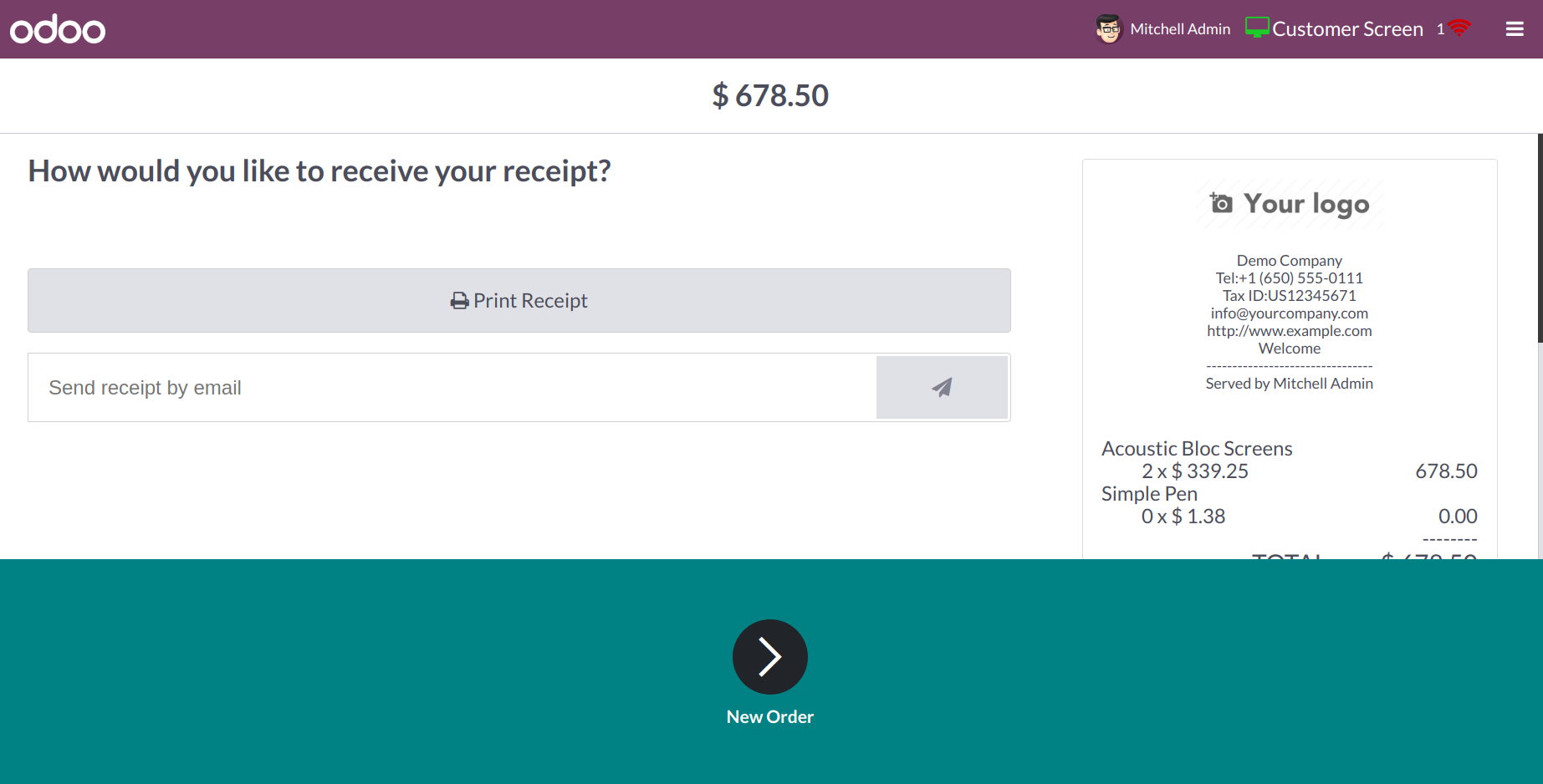
Using the Print Receipt button, you can print the receipt. The receipt and invoice may also be delivered to the client via email. The order is finished after the receipt and invoice have been sent.
To end the current PoS session, click the Close button located in the top right corner of the screen. You will see the specifics of the closing session in a pop-up window when you click this button.
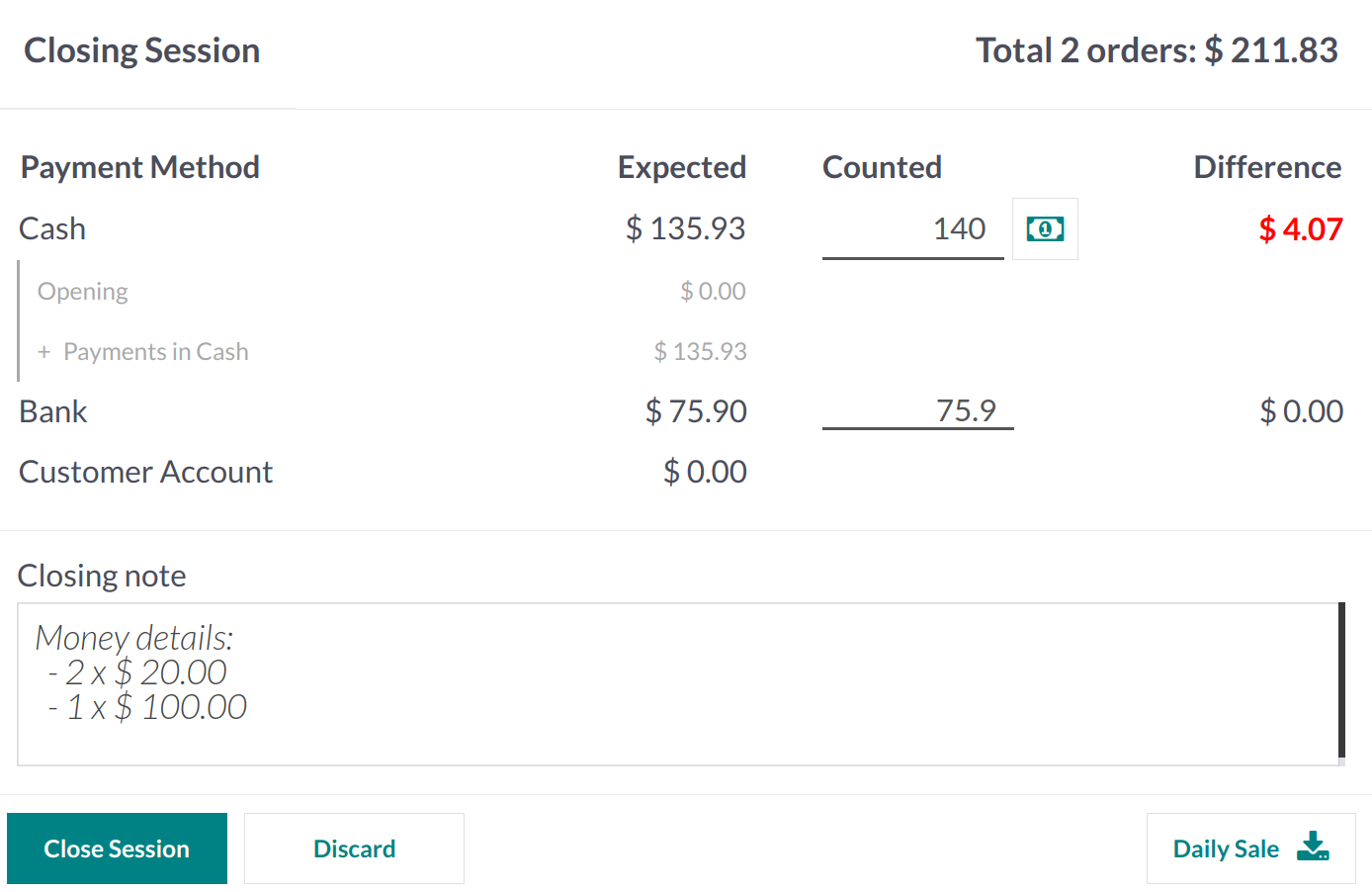
It contains the Payment Methods used to record customer payments as well as the history of the payment information for that specific day. The Opening Cash for the session is displayed in the Expected amount. You can enter the entire amount taken in from today's sale in the Counted area. It is the session's final balance. You can use the money icon to help you figure out the total using the selected coins. The difference between the session's opening cash and closing balance is displayed in the Difference section. Use the Add a Closing Note box to add a note before the session is finished. Press the Close Session button now.
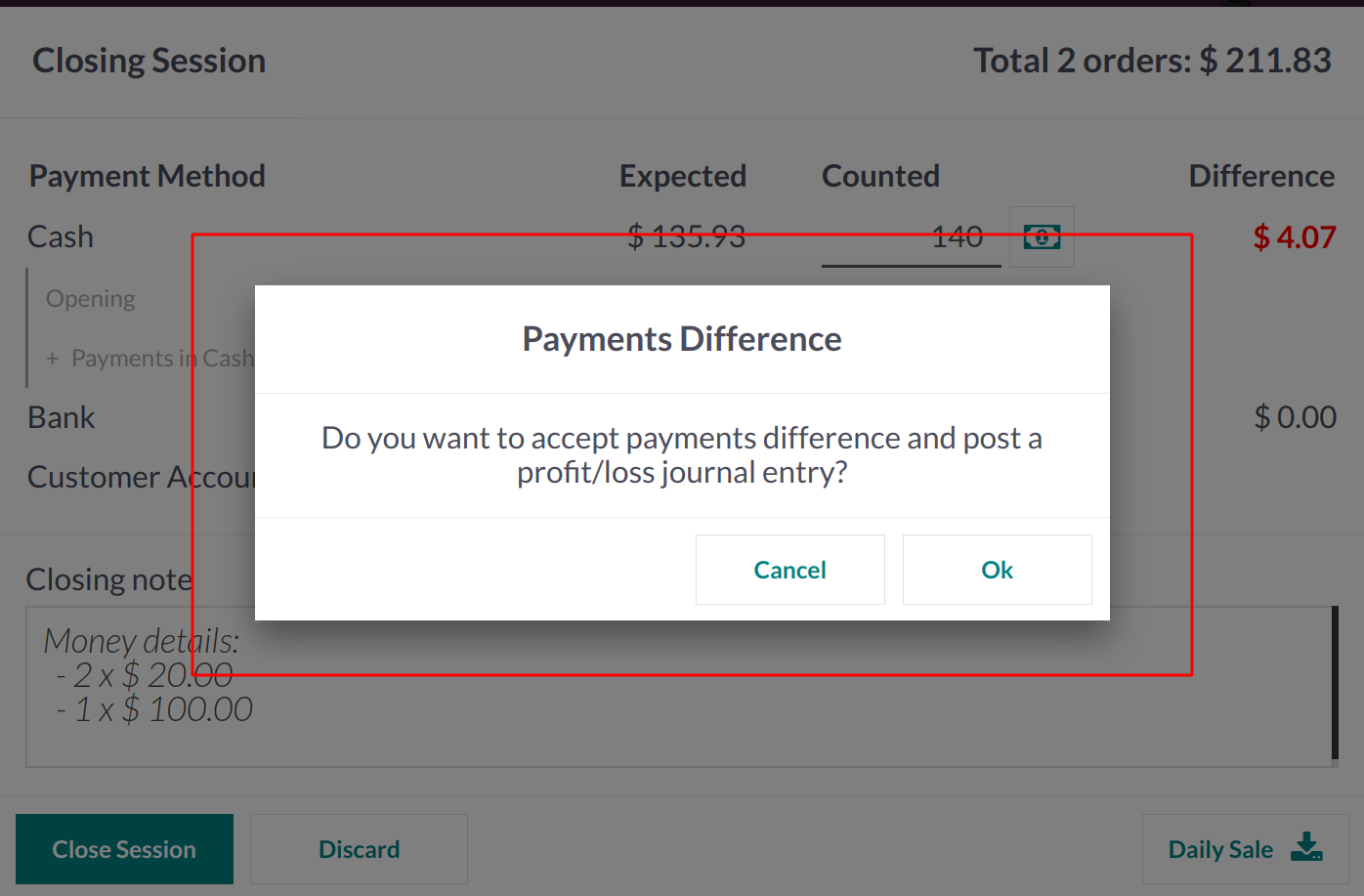
Odoo will ask you to accept the payment difference if there is any difference reported in order to post a profit/loss journal item in your accounting. Let's press OK and observe what happens. The meeting is now over. You can choose the Profit and Loss reporting option in the Accounting module.
The session's difference will be recorded in the Cash Difference Gain account and treated as income in the profit and loss report. The record for the cash discrepancy discovered during the counting can be seen in the General Ledger of this account.
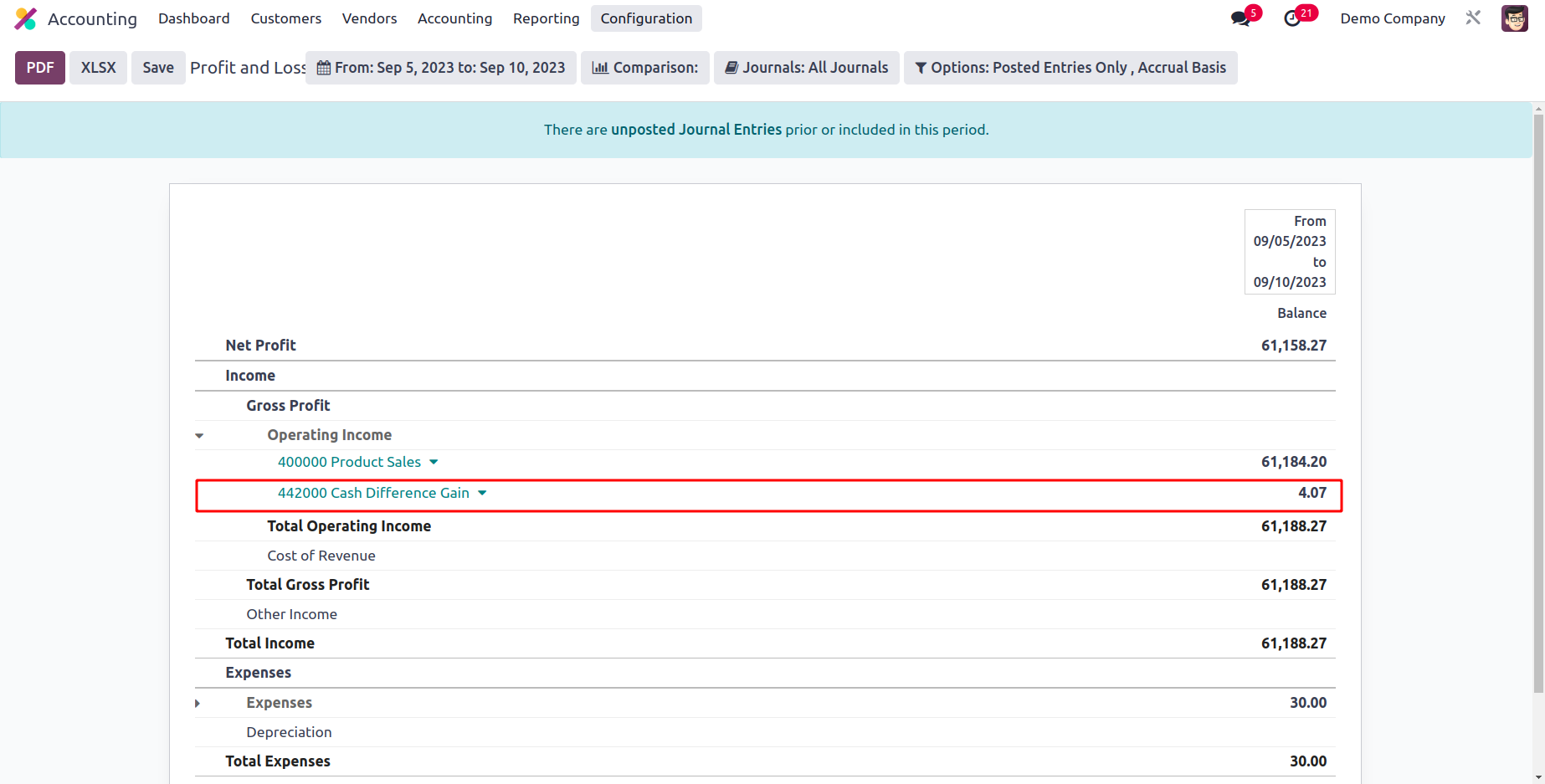
This is how Odoo manages various PoS sessions.
The Orders menu of the PoS module's backend will show a complete list of all orders.
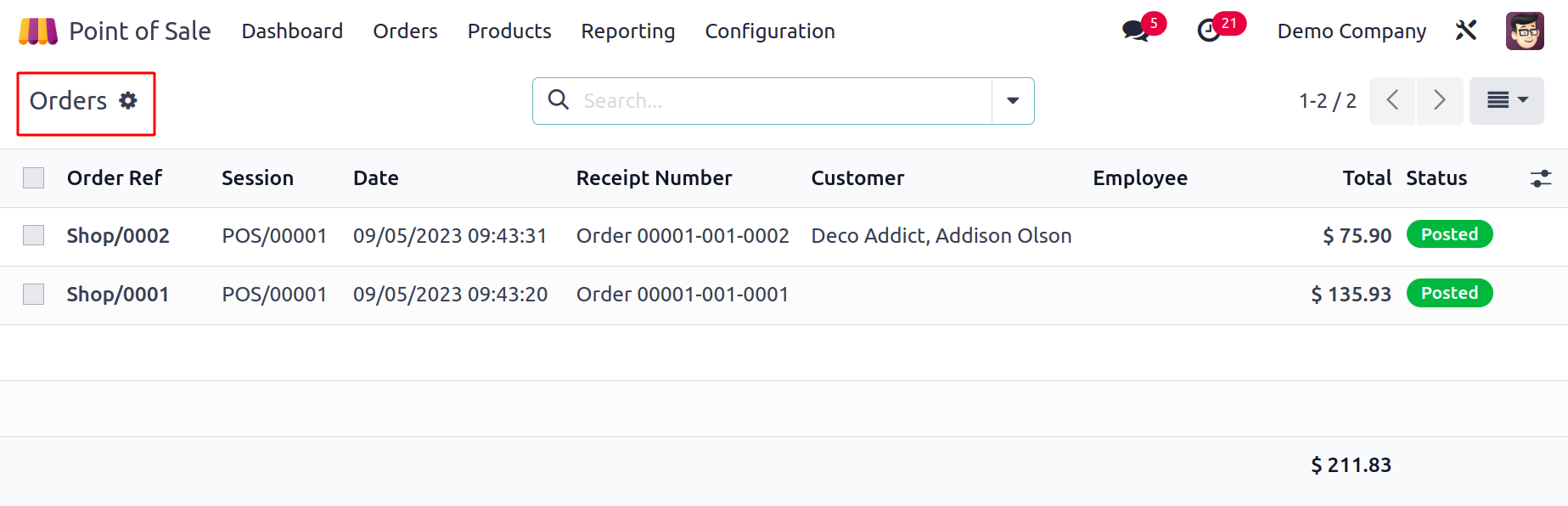
The Order Reference, Session, Date, Receipt Number, Customer, Employee, Total, and Payment Status are all displayed in the list view. You can also view this window at your convenience in Kanban and Pivot. You may organize the orders based on Session, Cashier, Customer, Status, and Order Date. Invoiced, Posted, and Order Date are the window's default filters. To create new sorting choices, use the Custom Filters and Group by options.
Choose the Sessions option from the Orders menu to access the Sessions history. This window will display the Session ID, Point of Sale, Opened By, Opening Date, Closing Date, and Status.
You will see My Sessions, In Progress, and Opening Date as default filters.
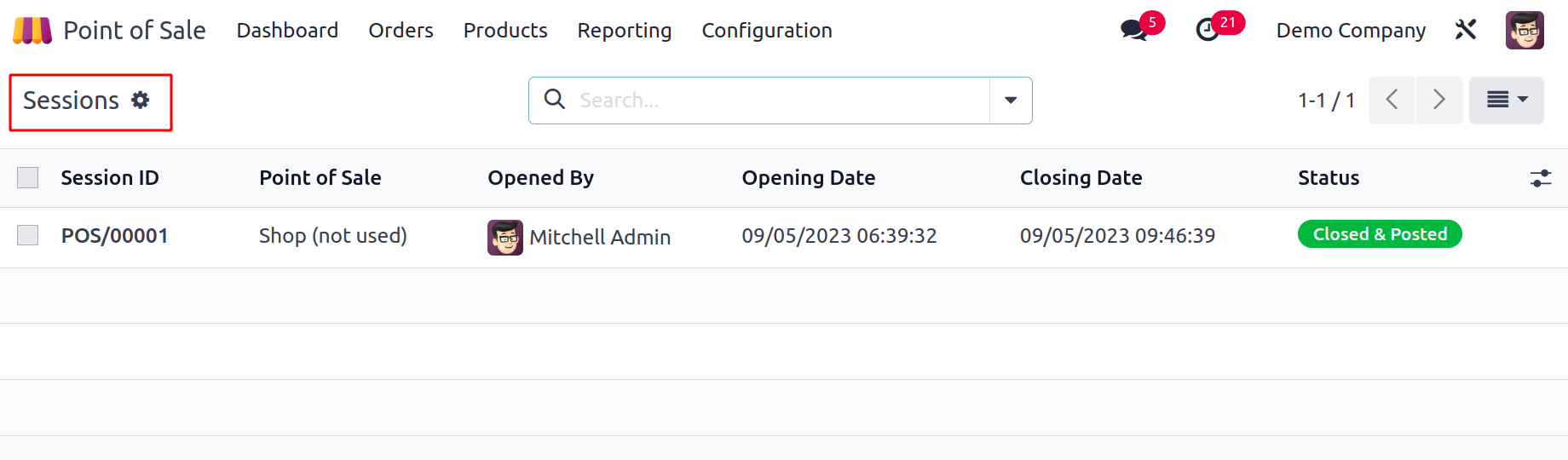
By Point of Sale, Opened By, Status, Opening Date, and Closing State, the sessions can be divided. You can click on a session to gain more details, and then a form view will appear, as seen below.
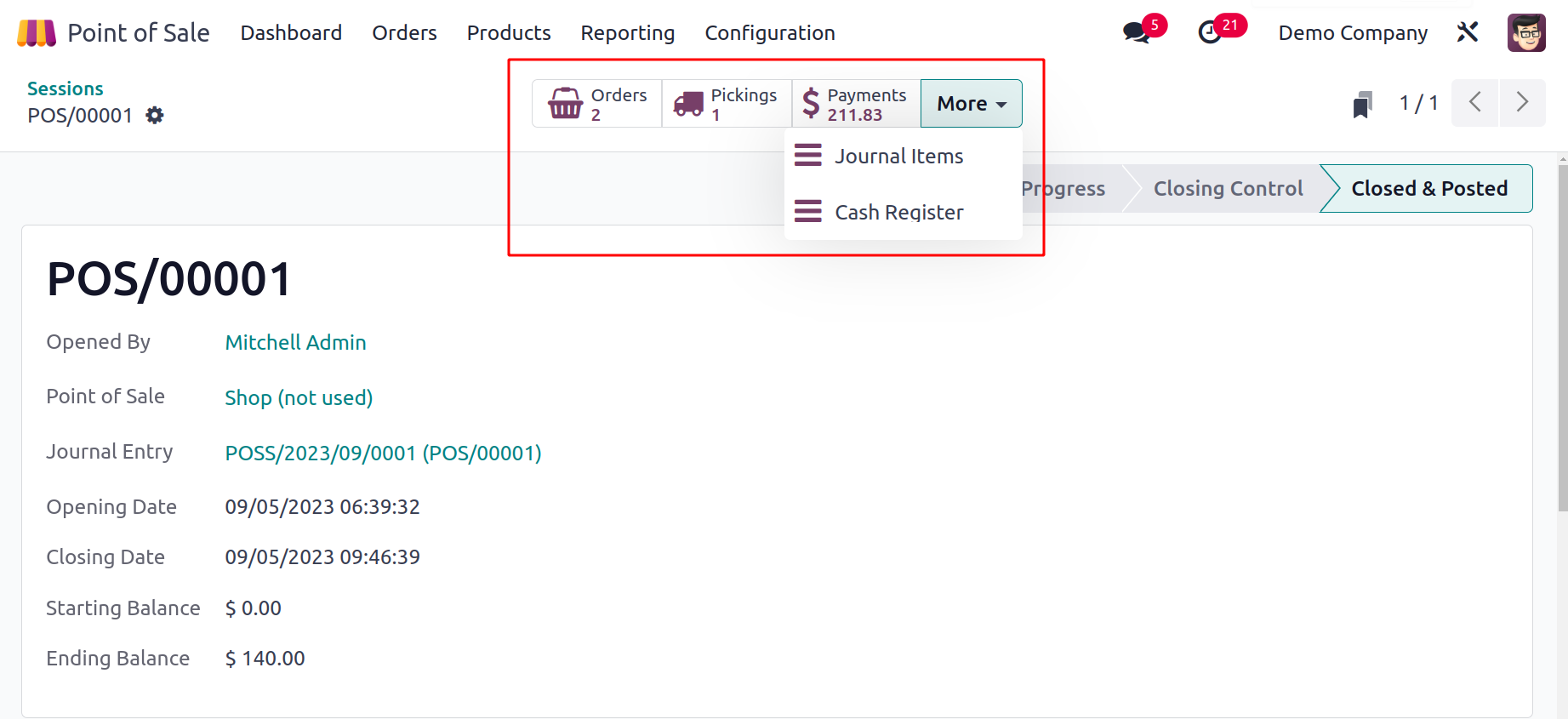
You may find information about the total number of Orders, Pickings, Payments, Journal entries, and Cash Register in the smart buttons. The session status is displayed in the window's upper right corner.
Reporting
Analysis of a company's activities on a frequent basis is crucial for its success. Then, and only then, can you comprehend the losses and gains in your company. You may quickly identify the areas that need improvement with the aid of effective monitoring. Odoo provides the Reporting feature in the PoS module to assist you in efficiently summarizing the sales activities on a daily, monthly, and annual basis since it recognizes the value of sales analysis in a business. These reports are useful for evaluating the general effectiveness of every point of sale in your business. Let's go over each of the Point of Sale reporting features individually.
Orders
A great overview of all orders entered into your system is provided by the Orders reporting feature. The reports can be examined both graphically and pivotally. You can switch between Line, Bar, and Pie charts in the graphical view.
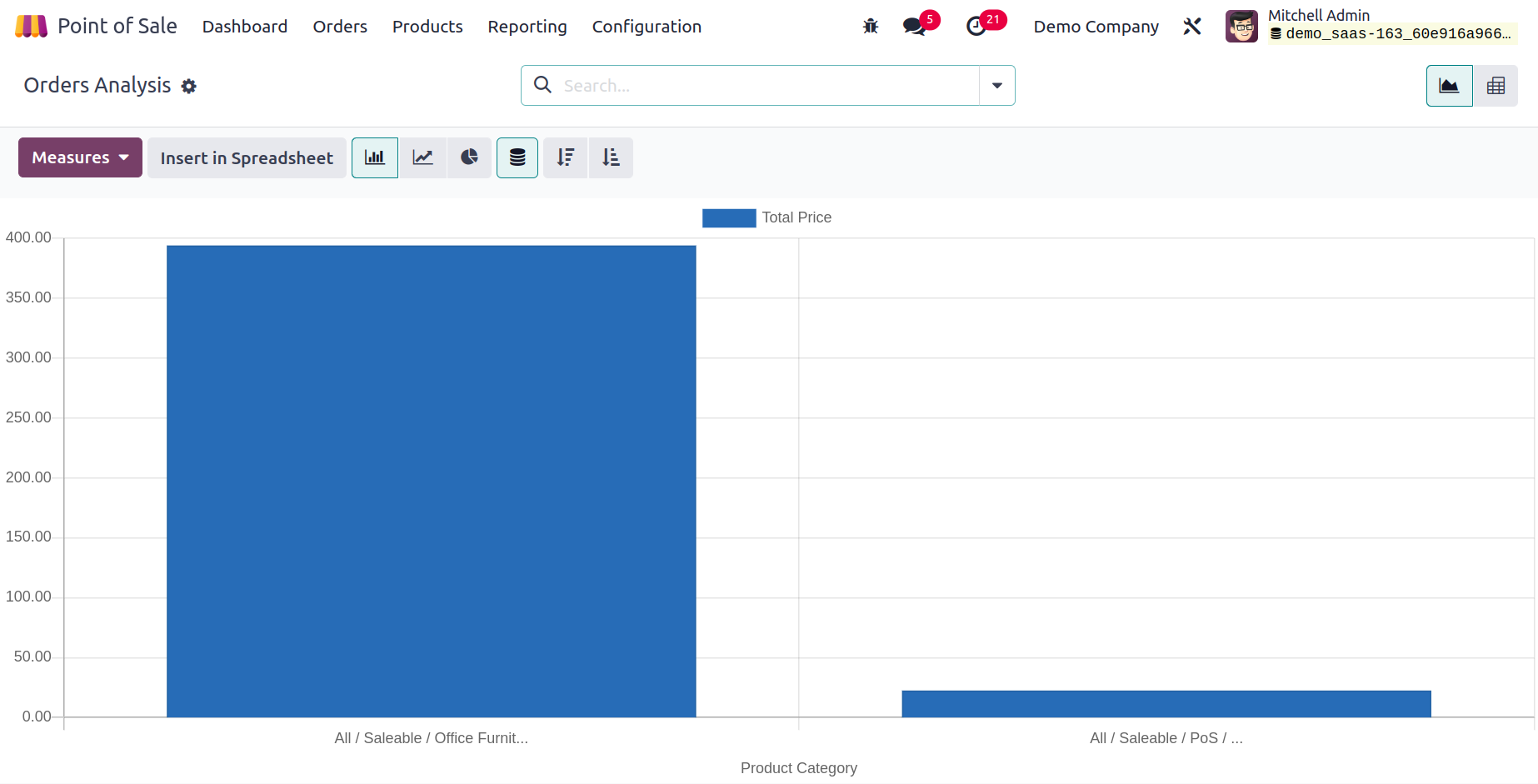
Choose appropriate Group by, Filters, and Measures to achieve the desired reporting outcome.
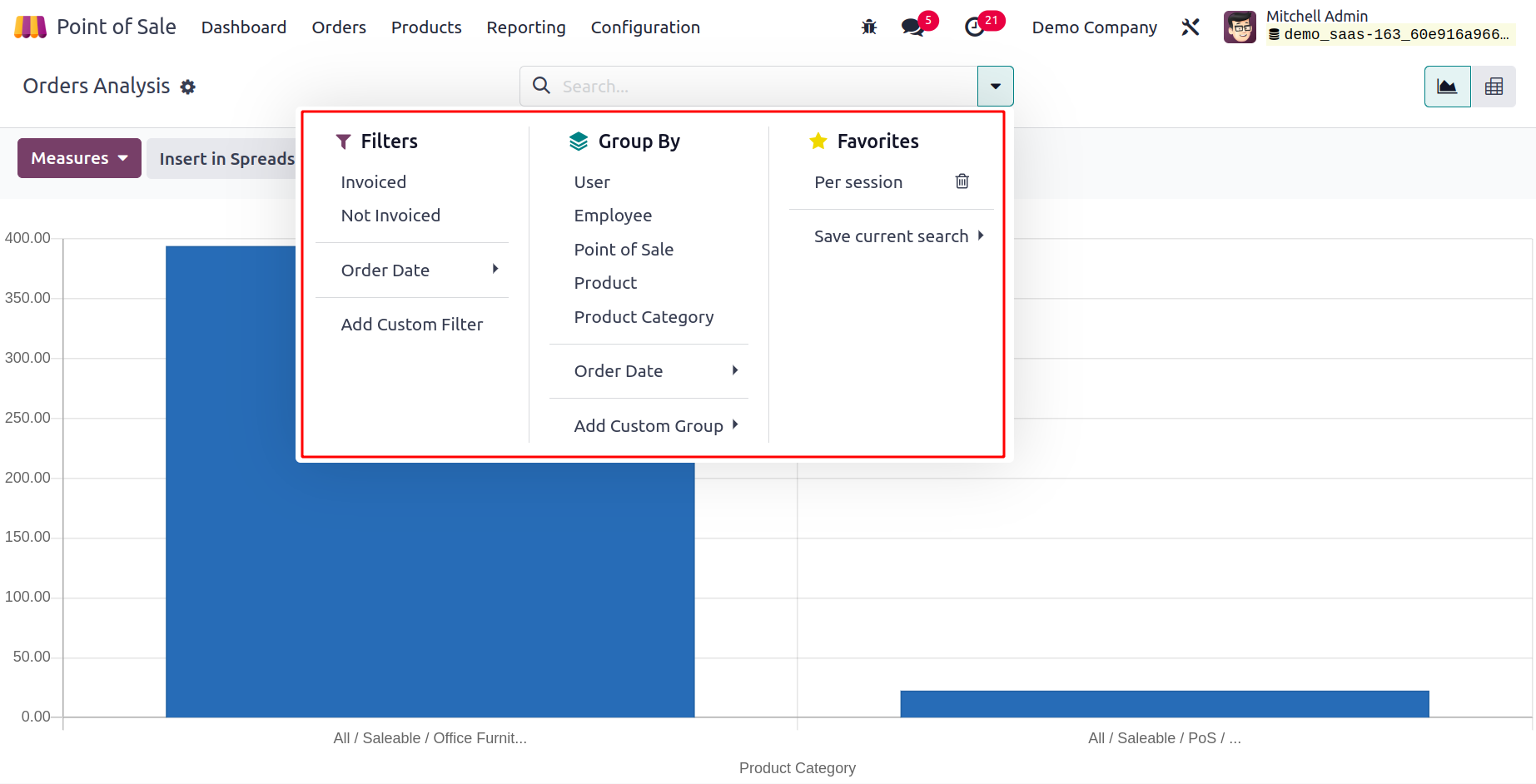
To create Order reports, you can use the default filters Invoiced, Not Invoiced, and Order Date. The reports can be categorized using the default Group By option based on User, Employee, Point of Sale, Product, Product Category, and Order Date. To improve the reports, the Custom function can be utilized to generate the necessary Group By and Filter choices.
You can use Count, Subtotal w/o Discount, Total Discount, Total Price, and Average Price as Measures. You can also use Delay Validation, Margin, Product Quantity, Sale Line Count, and Average Price.
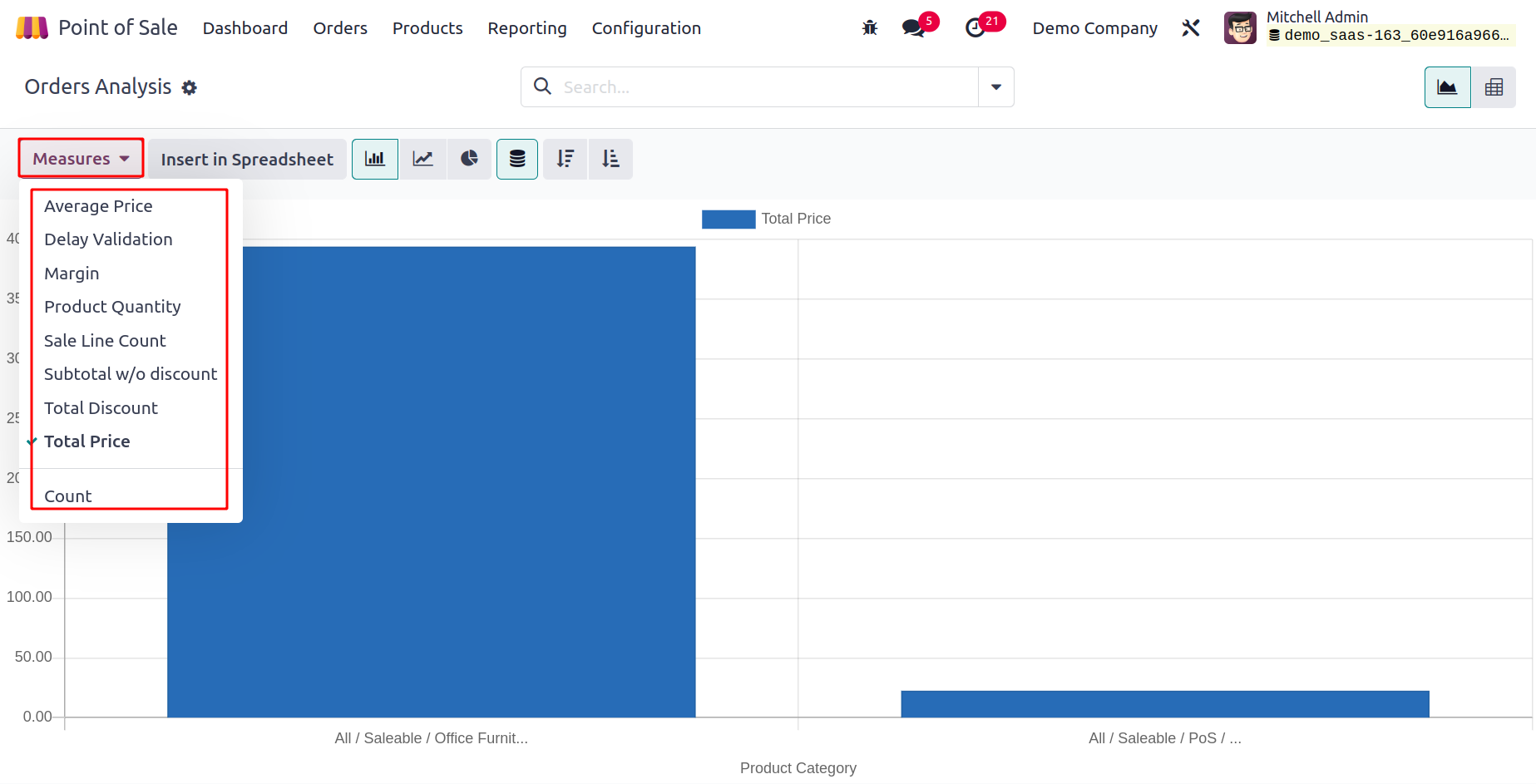
The pivot table of the Order report is depicted in the screenshot. The data can be added to a spreadsheet for further processing by using the Insert in Spreadsheet button.
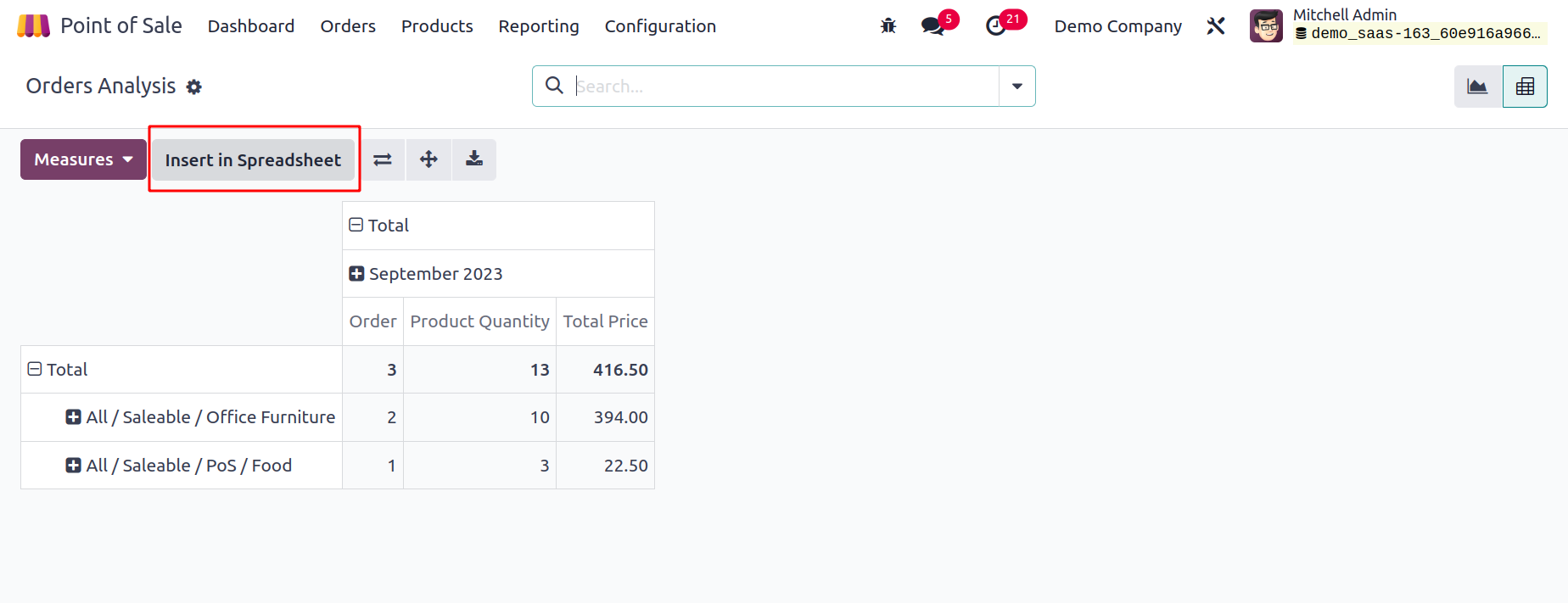
Sales Details
Use the Sales Details option under the Reporting menu to view the sales information for a certain time period. When you select this option, a pop-up window similar to the one below will appear, allowing you to enter the Start Date and End Date of the period.
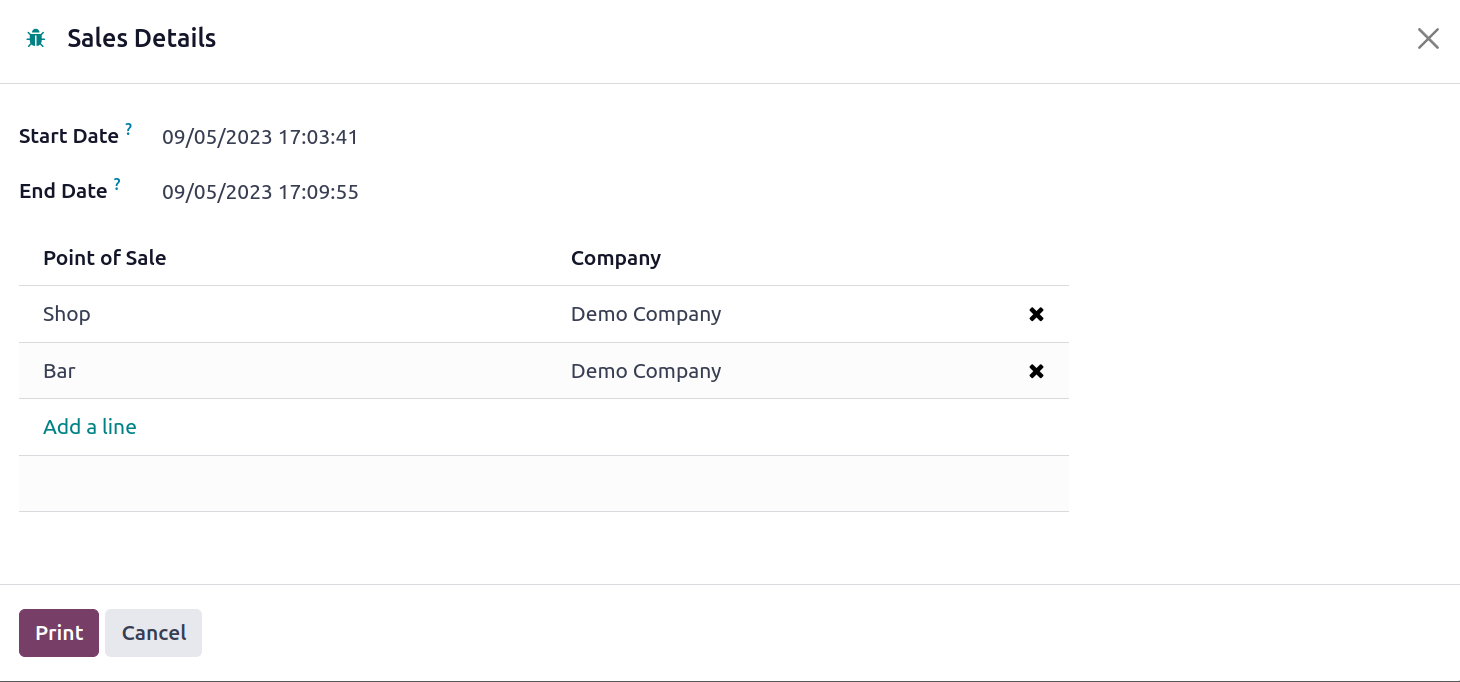
You can obtain the sales information for the indicated Point of Sale by selecting the Print button after adding the Point of Sale using the Add a Line button.
Session Report
The Session Reports function in the Reporting menu of Odoo allows you to create daily reports for the operations of the point of sale. From the reporting menu, choose Session Reports. A pop-up window will appear where you may enter the Point of Sale Session's ID.
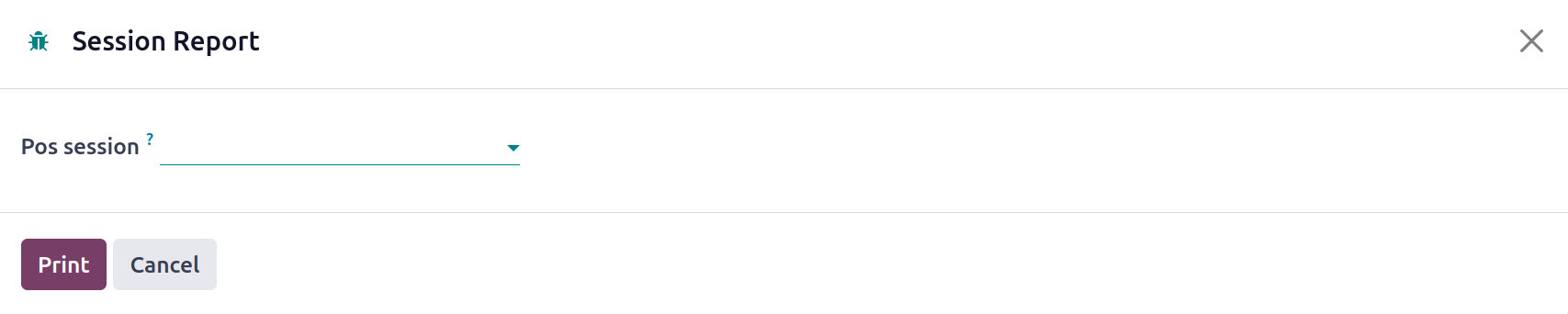
You can obtain the daily report for that specific session by selecting Print after entering the Session ID.
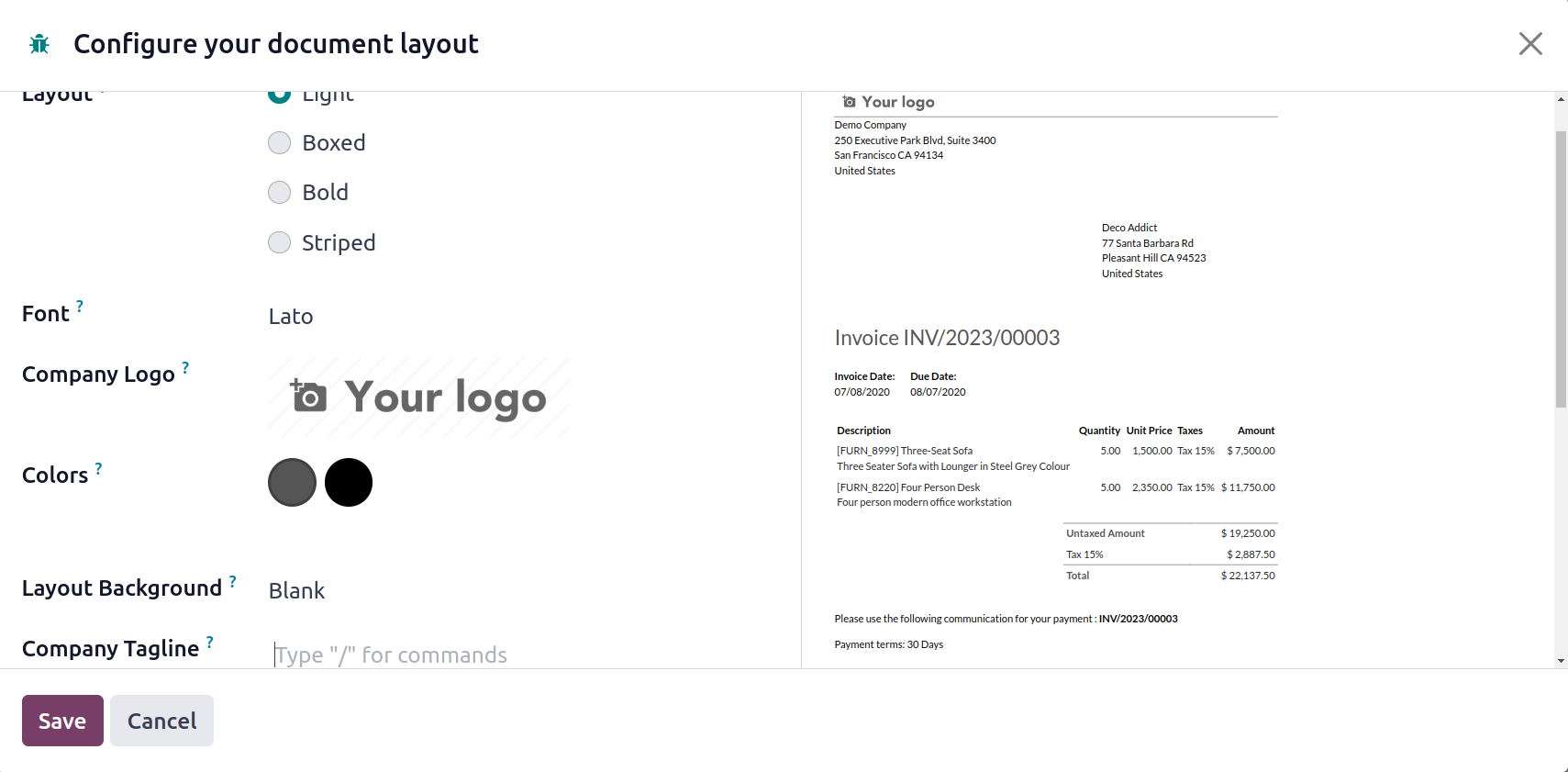
An example of a daily report from an Odoo Point of Sale session is given in the image up top. This reporting function makes it simple to carry out daily sales analysis.
What you'll learn
Navigating the Complexities of Restaurant Bookkeeping
Efficient Restaurant Accounting: Essential Steps
How To Master Restaurant Bookkeeping in Five Steps?
Restaurant Operating Costs Breakdown
Food Cost Formula: How and Why to Calculate It
Financial Ratios: The Backbone of Restaurant Strategy
Understanding profit margins for restaurants
Average Restaurant Profit Margin: How to Grow Yours
The Role of Shift Types in Workforce Management
Key Financial Ratios for Restaurant Companies
10 Strategies for Streamlining Operations with Odoo 18
How does Odoo 18 POS improve customer experience?
Case Studies: Successful Work Center Implementations
Unlocking the Potential of Odoo 18 for Inventory Management
Managing Inventory Adjustments in Odoo 18 Effectively